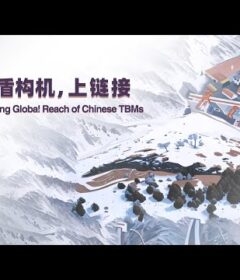5 Simple Steps for Using Facebook Groups to Grow Your Business

In January 2018, a lot of marketers expressed frustration with Facebook—some even gave up on the platform altogether—after noticing a sharp decline in the organic reach of their posts. Facebook’s Head of News Feed Adam Mosseri said that the company decided to “shift ranking to make News Feed more about connecting with people and less about consuming media in isolation.”
As it stands, the platform’s current news feed algorithm has basically ensured that brands won’t be able to grow organically through their Facebook Pages. But, this is not a problem with Groups.
A Facebook Group is basically a community that revolves around an idea, cause, or theme. There’s a group for anything and everything on Facebook. From doomsday preppers to Wiccans to those looking to learn more about SEO, you can find what you need in Groups. Since it’s more about ideas than hawking a product, a lot of brands underestimate the power of Facebook Groups and its capacity to build customers and yield high conversion rates. Don’t make that mistake.
Why It’s Better to Use a Facebook Group
You don’t need a strong social media following or a long email list for your Facebook Group to thrive and grow. For one, FB groups are more focused on collaboration. It might not allow for Facebook ads but brands will be able to engage and talk directly to their market, so you will know exactly what your buyers want or need.
This is also a great place to announce an offer to a highly targeted group. This same group can also give you immediate and extremely valuable feedback. You can create a poll or conduct a survey about product concepts or customer experiences. Facebook Groups also gives companies an advantage in terms of notifications. While new posts will appear on the news feed, members also receive a separate notification.
5 Steps to Use Facebook Groups to Grow Your Business
1. Be Consistent in Posting Content
Make sure that every piece of content you post in your Facebook Group page brings value. This will help boost engagement among members. Look for interesting content to share with members on Google news. You can also check out podcasts that are of interest to your members or utilize sites like Buzzsumo to see what topics are trending in your group’s category.
2. Get Members Interacting
Facebook Groups are famous for its members’ high level of engagement. Keep the ball rolling continuously by posting things that will encourage interaction. For instance, introduce daily theme prompts that will allow members to post photos or share their opinions. You can also create a poll and ask your group for advice. A live Q&A, a weekly challenge, or a tutorial are other exciting options to consider.
However, keeping up with active members is challenging and time-consuming. Consider hiring a community manager who can help you in monitoring posts, comments, and questions. This will give you more time to focus on content and on your group’s objectives.
3. Leave No Social Media Platform Behind
Put all your social media accounts to good use by using them to announce your group. You can even do a little cross-promotion if you want. Design an attractive post that shows your group’s logo and post it on your Instagram or Twitter accounts. Include a link to your Facebook group so people can simply tap on it and be taken to your profile.
4. Use Giveaways to Drum Up Interest
People love getting free stuff, so drum up interest or build up engagement by giving away gifts, points, or freebies. Companies have been using this strategy for years and it still remains relevant. Use this ruse and announce a giveaway on your group page. Utilize your other social media accounts to promote the giveaway. You can then choose a date and organize a Facebook event for this promotion.
5. Ask Loyal Members to Invite Their Friends
One of the best ways to grow your group and business is to ask loyal members to invite their friends along for the ride. Make things easier by giving them clear instructions on how to do this. Inform them to go to the right side of the group’s page. They’ll see “Add Members” and “Suggested Members.” Beneath that are the names of their friends and an “Add Member” button. They can simply click on the button beside the name of the friend they want to invite.
It’s a good idea to ask your members to be selective about who they choose to invite to the group. You want to make sure that only those who are really interested or who will have something to contribute will join.
Never underestimate people’s passion for a cause or their desire to be part of a community. Tap into this power by creating your own Facebook group. You’ll be able to build a solid consumer base composed of like-minded individuals.