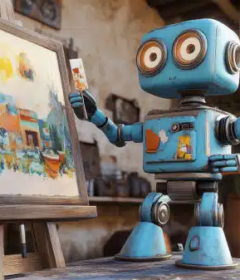SEO PowerSuite Review: features, analysis, results

Looking for an ideal combination of tools that can efficiently cover all your SEO tasks? Here is a review of the suite of SEO tools devised exactly for this purpose.
SEO software is what makes automation of SEO processes possible. However, the choice is so vast today that it is hard to find a winning set of tools for each cycle of an SEO campaign.
Of course, there is an option to run down a perfect tool for each part of your SEO routine, but you will end up with dozens of instruments and, most probably, endless spreadsheets with data.
To avoid this situation and get a great value for your money, consider SEO PowerSuite. This pack of tools happens to manage any task SEO you can think of: run a technical audit, help to optimize pages, find millions of keywords and monitor their rankings, trace dangerous backlinks, and build some more quality backlinks, with neat SEO reports and task auto-scheduling.
This review of SEO PowerSuite toolkit will show you how you can do all of these, and more! If in doubt, you can always give the free version of the software a try. And here is what SEO PowerSuite can help you with.
1. Audit & optimize your site
Tool: WebSite Auditor
WebSite Auditor tackles two big SEO tasks: technical site audit and page optimization. Here is a short spectrum of tasks that the tool can help you with.
- Run a tech audit
Once you create a project for your site, the tool crawls ALL your site’s resources (HTML, CSS, JavaScript, Flash, etc.) and runs a scan for technical issues. As a result, you have a dashboard full of factors (indexing, crawlability, on-page, redirects, encoding, etc.) and their statuses: Correct, Warning or Error, which are accompanied with what-to-do tips as well as overall information on the importance of a particular factor.
It is a great resource for both quick fixes and long-term tech tasks.
- Visualize the site structure
The Visualization tool in WebSite Auditor allows you to create interactive site maps where you can see both overall and detailed structures of your site with all the connection types between your pages. The structure can be visualized by click depth, internal Page Rank and pageviews.
What’s more, you can edit the structure in-app to further export and apply all the needed changes.
- Optimize your pages
Proceed from an overall site audit to optimization of individual pages. The tool provides clear-cut advice on a page’s technical factors, as well as the use of keywords in on-page elements like title, meta tags, body and images.
What’s more, the tool allows editing pages in-app to see how changes will look like on your site and in SERPs.
- Employ a TF-IDF analysis
WebSite Auditor’s TF-IDF tool optimizes pages for topical relevance, which is a must-do for semantic search optimization. The tool runs analysis of pages of your 10 top-ranking competitors against your target keywords to understand what topically relevant terms they use. As a result, you receive a dashboard of terms and phrases with usage recommendations.
2. Find keywords and track rankings
Tool: Rank Tracker
Rank Tracker helps to cover two big and important SEO tasks: find new keywords and track their rankings. See what tasks you can manage with this tool.
- Discover new keywords
When you create a project for your site in Rank Tracker, the tool pulls seed keywords from your Google AdWords and Analytics accounts. Then it offers you 20 keyword research tools to choose from for collecting your new keyword ideas: keyword suggestions, combinations, autocomplete, related searches and questions, competitors’ keywords.
All discovered keywords are stored in the archive called Keyword Sandbox where they can be analyzed and re-analyzed in the future.
- Find the most efficient keywords
Rank Tracker also has a number of factors that help to understand which terms are of the highest value for your business. Analyze your keywords according to the number of searches, competition, expected visits, cost per click, keyword difficulty and so on to choose winning ones and start their rank tracking.
- Build a keyword map
Rank Tracker automatically distributes researched keywords into groups according to their semantic similarity. You can edit your keyword groups and then assign them to particular pages of your site.
- Set up rank checking preferences
Select your target search engines from the list of 570+ supported ones. You can also specify your target location(s), which can be as specific as a street address.
What’s more, apart from organic results tracking, the tool enables you to monitor multiple SERP results, like featured snippets, image carousels, local packs and more than a dozen more Google result types.
If you want to track competitors’ rankings along with yours, you can also add competitors’ sites to your dashboard.
- Check your rankings
Finally, you can monitor your rankings according to your setup preferences for an unlimited number of keywords.
3. Run a backlink audit
Tool: SEO SpyGlass
SEO SpyGlass helps you to find all your backlinks and audit them to run down those that are dangerous for your rankings.
- Find all your backlinks
When you create a project in SEO SpyGlass, the tool collects all your backlinks. Plus, Google Search Console and Analytics are integrated in the software, so you can additionally pull backlinks from those tools for an even more comprehensive backlink profile.
- Assess your overall backlink analytics
To see the core strong and weak points of your backlink profile, you can access the overall analytics for your backlinks, like total links vs. linking domains, dofollow vs. nofollow, profile growth stats, backlink countries, top anchor texts and many more.
- Spy on your competitors
The tool allows you to add the sites of your top competitors to compare your backlink profiles as well as see where your links intersect.
- Detect dangerous links
SEO SpyGlass calculates Penalty Risk values for backlinks. Whenever you see high Penalty Risk scores in the tool, you can analyze the provided list of factors that make links from this domain potentially dangerous and consider whether you need to get rid of those.
- Deal with harmful links
The tool gives you the contact details of webmasters, so you can reach them with the request to take some links down. If this way is not quite convenient in any terms, you can disavow spammy links right in SEO SpyGlass.
4. Begin building quality links
Tool: LinkAssistant
LinkAssistant helps to efficiently manage your link-building process: search for prospects, assess their quality and get in touch with potential link prospects.

- Search for link prospects
Once you have a project for your site in LinkAssistant, you can start searching for link prospects with the help of any of 12 methods: guest posting, reviews, blogs, competitors’ backlinks and more.
- Assess the quality of potential links
The tool has a number of quality metrics (page/domain authority, Alexa rank, domain age, social shares and more) that allow you to pinpoint the links of the highest quality.
- Contact link prospects
The tool provides contact info of the potential partners as well as gives the possibility to get in touch with them right from the tool using one of provided customizable email templates. What’s more, you can track the status of your emails in the app.
- Manage your links
LinkAssistant helps you to keep an eye on your link profile: check the status of your links, whether they have a right anchor text and so on.
5. Create powerful SEO reports for your clients
Tool: All SEO PowerSuite tools
SEO PowerSuite allows its users to create beautiful, comprehensive SEO reports in any of its tools.

In each SEO PowerSuite tool, you can create SEO reports that are:
- White-label.
- Customizable with logo and colors.
- Uploadable.
- Shareable with clients and colleagues.
- Designed responsively.
- Scheduled for delivering to clients.
- Visually rich and informative.
Conclusion
As you can see from this review, SEO PowerSuite tools are indeed able to cover all cycles of your SEO campaign, from keyword research to link building. The best thing is that besides the reviewed features, this toolkit is packed with more things that can come in handy particularly for your business. Give SEO PowerSuite a try to make your SEO routine much more lightweight and your clients much more delighted.