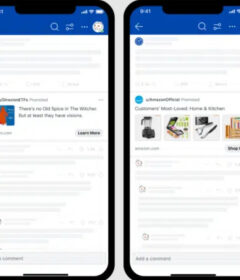If you’re not using Remarketing Lists and Similar Audiences for Search, you’re leaving money on the table

Tapping into Similar Audiences in conjunction with RLSA can be a recipe for success for retail marketers. Here’s how.
I firmly believe most companies are leaving big money on the table by not fully utilizing Remarketing Lists and Similar Audiences. I just don’t think businesses really get it.
In this article, I’m looking to offer suggestions and help marketers not leave anything on the table.
Similar Audiences
Ever wish you could get a set of new leads that come pre-qualified? Good news: you can. Similar Audiences for Search are based off existing remarketing lists, but target new users with similar search behavior to those on your existing remarketing lists.
Because they’re intended to be similar to users who have already expressed interest in your site, they’re considered more qualified than the average searcher.
If these sound at all familiar, it’s likely because similar audiences have been available for some time on the Google Display Network or because they mimic the function of a Facebook lookalike audience. These audiences are at work on both Facebook and Google. Businesses are not taking full advantage.
Benefits of Similar Audiences for Search
These audiences can be extremely beneficial to advertisers for a number of reasons, such as:
- Find and target people similar to your site’s visitors.
- Simplify finding audiences to target.
- Get new potential customers.
Let’s expand on each of those things a little.
With Similar Audiences, you’re not running blind. You’re targeting a group of people whose interests align with your current customers and prospects. Think about it. Brands continue to pour money into advertising methods like TV and magazines, while not spending enough on newer features like lookalike audiences. Data isn’t driving those TV ads; it is, however, driving your lookalike and similar audiences. And while a TV ad may get you in front of a huge audience, it isn’t necessarily a qualified one.
Say you’re an insurance company and you want to push auto insurance. Using remarketing, you can build a list of all the people who have visited your auto insurance product page. Then create a similar audience from that pool. The new similar audience will have similar search patterns and interests as those that visited your site, but this new list has the potential to reach a much bigger, qualified audience.
Essentially, you’re taking that visitor pool and increasing it exponentially. Even cooler? You can create a similar audience based on past converters. If you have a list of 1,000 people that have converted on your site, you can turn that into a similar audience of 10,000+ people. That’s because lists like similar audiences and remarketing are based on customer actions. Those actions include purchases, downloads, or browsing product pages.
You don’t have to base your similar audiences for search on everyone who’s ever stopped by your site. Instead, you can select a subgroup of users similar to those who have made purchases or downloaded your items.
I’ll say it again: these are people who behave like those users in your remarketing list, which means a few of them are likely to be similar to your most valued customers.
How do Similar Audiences work?
Remarketing allows you to cookie users that visit specific pages on your website so you can track their search activity and show them ads as they browse other sites. Remarketing lists for search (RLSA) lets you customize your search ads for those who have already visited your site, and tailor your bids and ads creatives to those users as they search Google and its partner sites.
To get started with Similar Audiences for Search, you’ll need to have an existing remarketing list to base it off of. Keep in mind that in order to run an RLSA, your list needs to have a minimum number of 1,000 cookies before the list can be used to tailor your search ads.
Once you have your remarketing list up and running, Google Ads will analyze the search activity of the users on the list to gain an understanding of the aggregate search behavior of those on the list. Then, based on the search patterns and behaviors that Google Ads identifies, it will find new users with similar search behavior to serve your ads to.
Given that it’s Google that’s doing this, the process isn’t entirely transparent. They do explain that a “variety of factors” go into matching your audiences, including (but not limited to) the following:
- The number of visitors on the original list.
- How recently these people joined the original list.
- The similarity of these visitors’ search behavior.
- Any adjustments made to the original list.
How to set up Similar Audiences for Search
For anyone with Google Ads experience, the setup process will seem very familiar. Keep in mind that to add anything in similar audience targeting, you need to have an existing campaign ready in Google Ads.
Start by signing into your Google Ads account. Locate the navigation bar on the left, and click Search Campaigns or find the campaign you would like to add a Similar Audience to. Then, find the page menu to the right of the navigation bar and select Audiences. Click on the pencil icon.
When the “Edit Audiences” section appears, click select an Ad Group. You’ll see a box “All Audiences” pop up. Click on Remarketing and then the type of list. Click the box next to the lists you would to use, and hit save.
Do Similar Audiences for Search work?
In short, yes. Since it rolled out for search, Similar Audiences have gained a healthy reputation for boosting conversions and click-through rates (CTRs).
For example, take Chrysler. The company had already seen some impressive numbers using RLSAs and decided to kick it up a notch by implementing similar audiences for search. According to Think with Google, the goal was to influence new buyers to consider their brand and increase conversions and efficiency across all search campaigns.
The results? A whopping 22 percent more conversions, 14 percent lower cost per acquisition (CPA), and 11 percent increase in click-through rate (CTR).
Why the strong results? While Chrysler didn’t target users who had visited their specific site, it did target those who had searched for similar keywords like “Chrysler Pacifica” and “RAM trucks.” Knowing that, Chrysler was able to narrow down those specific segments of its audiences and increase bids accordingly.
For reference, Chrysler ran nine campaigns with generally targeted campaigns. To accurately monitor, they made no changes to the original campaign’s text ads or bids.
No competition
They aren’t the only ones reporting success. Wordstream noted in a blog post that, in early testing, they saw Similar Audiences convert at nearly the same rate as their core RLSA audiences.
And when compared to new visitor audiences, there’s no competition. Similar audiences converted 50 percent better and saw a 65 percent higher CTR at the time of the agency’s analysis. But that’s not even the best part. The company also reported that, on average, Similar Audiences for Search allowed advertisers to scale their RLSA campaigns and reach a 7x larger audience.
Optimizing your Similar Audiences for Search
Part of the beauty of Similar Audiences is that they require very little work on your end. But as marketers, our motto might as well be optimize everything! So here goes:
Clean up your remarketing lists.
Your Similar Audience will only work if your remarketing list does, so always make sure you have a good range of lists going. This will enable you to set audiences for people who have visited certain pages, past converters, users who have spent the most time on site, etc. From there, you can tailor each Similar Audience and its corresponding remarketing list based on the goals of your campaign.
Adjust your bid over time.
With Similar Audiences, it’s okay to start slow. In fact, starting out by adding the audience with a 0% bid adjustment is the best way to go. Then, watch what happens. After a month or so, you’ll be able to get an accurate read on how your similar audience is performing. So if you notice a high conversion rate coming from those lists, you can increase your bid appropriately to raise its rank in the SERPs. If the results aren’t what you had hoped, you’ll to take another look at the campaign and the corresponding remarketing list.
Monitor closely.
We covered this one above, but it’s extremely important to keep tabs on your performance to see where tweaks need to be made. Remember the Chrysler example above? Use the most effective audiences. In order for remarketing to be effective, you need to be showing your ads to your best audience. Not everyone that visits your site is a qualified lead, and they aren’t the people you want to be basing your similar audience off of. Instead, make sure your building lists based on your top converting customers and lifetime value.
While it’s not always easy to determine who those users are, you can start by uploading any email segments of converted customers you have, or any other record of past conversion history. It’s also a good rule of thumb to focus on the users who have spent time on your product pages.
To find those users visiting specific pages, use dynamic remarketing. It’s fairly easy to get started; to do so, you’ll need to creating a feed that describes all your products or services (details like unique ID, price, and image included) and upload it to either the Business data section of your shared library or to Google Merchant Center if you’re a retailer. Then, you’ll add the dynamic retargeting tag to the websites you want to track. Once it’s good to go, you can begin experimenting with Similar Audiences to bring in some new faces as well.
Use broader or Broad Match keywords.
Because your audience is pre-qualified, you can increase your reach a bit by using broader keywords that still apply to your audience. In case you need a refresher, broad match ads will appear to people who use synonyms, misspellings, related searches and other relevant terms.
It’s a good way to attract people who use keywords similar to the ones associated with your campaign, while still allowing the use of negative keywords to counteract any words or synonyms you definitely don’t want popping up with your campaign. And again, because your audience is pre-qualified, these people’s search history already points them in your direction, so you can afford a little more leeway with your keywords.
Use Similar Audiences for seasonal campaigns
Here’s a cool story for you (also courtesy of Think with Google). Life Style Sports, Ireland’s largest sports retailer, used similar audiences for a Black Friday campaign back in 2015 (it was a Gmail campaign, but same principles apply). Using remarketing, the company reached out and re-engaged with customers who had made purchases during the previous Christmas holiday, and used similar audiences to target potential customers with similar interests.
Lo and behold, the campaign achieved a cost-of-sale 75% below their target, with 40% of purchases coming from new customers. Good story, right? And the lesson is this: sometimes, your lists don’t have to be modeled after the customers with highest lifetime value. Sometimes, you can focus your lists around events themselves, i.e. seasonal shoppers.
Conclusion
For anyone using remarketing, Similar Audiences is an excellent addition that will help you discover untapped traffic.
Opinions expressed in this article are those of the guest author and not necessarily Search Engine Land. Staff authors are listed here.