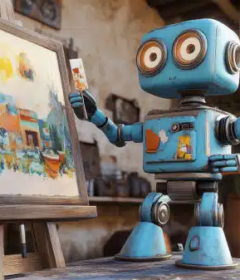Shopify SEO Guide: How to increase organic traffic to your store

SEO tips to fully optimize your Shopify site for higher rankings and more sales.
The fundamentals covered in our SEO guide also apply to Shopify SEO, but there are some tricks involved in getting a Shopify site fully optimized for search. There are also nuances and other factors to be mindful of when evaluating the platform’s SEO capabilities.
Get the Periodic Table of SEO Factors
In this guide, we address the SEO fundamentals and technical considerations to improve your Shopify store’s search rankings to increase traffic and sales.
Shopify SEO basics
Shopify’s page editor. Shopify’s content management system (CMS) has a page editor with a simple user interface to build landing pages, product detail pages and blog posts.

The page editor allows for basic formatting options, headings, tables and the ability to edit in HTML. You can also upload photos and embed video to the pages. The search engine listing preview section automatically generates a page title and meta description based on the content you enter in the page details section.
Page titles are an important ranking factor. They provide search engines with information about the contents of your page and they often appear as the headline for your search result.
Meta descriptions are often what appears under the title in search results. They should summarize the content of the page for prospective customers, and can help improve click-throughs to your site.
The Shopify page editor allows you to manually revise your titles and descriptions. If you’re not content with the ones automatically generated, optimize them to include the keywords you’d like to rank for and appeal to customers browsing the search results.
Analytics. Shopify sites are compatible with two very useful, free tools: Google Search Console and Google Analytics. Google Search Console helps site owners monitor and troubleshoot their site’s presence in Google search results, and provides data on the queries that are leading prospects and customers to your pages. Google Analytics shows you how people arrived at your site and behaved once they got there. Search Console and analytics are critical tools for SEO.
To connect your Shopify store to Google Search Console, you’ll need to add a piece of code to your homepage. (Shopify has a great video on this). There are two things to keep in mind when verifying your Search Console account for your Shopify store: Google will only index the current theme and only if the theme is live.
Setting up Google Analytics is as simple as enabling it in your Shopify site preferences, acquiring your tracking ID and pasting it into the associated field within Shopify.
Domain, security and speed. You can buy a custom domain through Shopify starting at $11 per year, on top of your monthly Shopify plan. If you opt to go without a custom domain, your site’s URL will be yoursitename.myshopify.com. Having your own custom domain is much better branding, conveys more professionalism and greatly increases your chance of ranking well in searches for your business’ name.
Site speed and security are Google ranking factors, and they go hand-in-hand with user experience. Slow load times may lead customers to bounce before your page loads, which means they won’t be buying from you. Shopify features a content delivery network (CDN) that can help keep page load times down no matter where in the world your customers are browsing.
Even with Shopify’s CDN, image file size can disproportionately increase page load times. Selecting the appropriate format to compress your images is one way to keep file sizes under control: JPEGs will generally result in smaller file sizes than PNGs, which are more suitable when you need a transparent background in your image. Tools such as Google’s PageSpeed Insights can help you identify opportunities to increase site speed by suggesting different image formats and other speed optimizations.
All Shopify plans also come with an SSL certificate, which encrypts data sent between your site and its visitors. This is important because Google gives a small ranking boost to secure sites and because many browsers will display a security warning when users attempt to visit a site without an SSL certificate. You can check this one off your worry list.
Shopify apps. One big advantage of a platform like Shopify is the app ecosystem that makes it easy to add more features and tools to your site with little to no coding. There are apps to help you manage inventory, take customer support tickets, run affiliate programs and, yes, optimize your site for search.
Shopify has dozens of SEO apps. Since e-commerce stores typically feature many product photos, image optimization is key. TinyIMG SEO Image Optimizer has hundreds of five-star reviews and can help keep your load times down by compressing your images.
SEO Image Optimizer ‑ Auto SEO is one of Shopify’s most popular and highest-rated SEO apps (at the time of publication) and offers a free plan with alt-text optimization, or a paid subscription that also fixes broken links and automatically marks up your images with JSON-LD structured data, which can help search engines make sense of the image. This can be a very useful feature as structured data is used to power product information in image search results, which may help you guide searchers from Google’s image results directly to your product page.
For Shopify store owners new to SEO, apps such as SEO Booster ‑ SEO Marketing cover most of SEO basics, like titles, descriptions and image alt attributes.
There are also plenty of other apps that can help you do things like add product reviews to give customers more information about what you’re selling, which search engines may use to show star ratings that can improve your clickthrough rates. There are also apps to convert parts of your store to Google’s Accelerated Mobile Pages (AMP) framework, which helps to quickly deliver your pages to mobile shoppers, and so on.
Before you load up on apps, keep in mind that they add extra code to your site. Apps that load on the user’s end, such as some that enable you to customize your store’s design, may slow the site down.
Sitemaps. Sitemaps contain information about your pages and files and are used by search engines to crawl and index your site — this process enables your pages to appear in search results. Shopify automatically generates a sitemap.xml file, with links to your pages, products, images, collections and blog posts, for all sites. After verifying your Google Search Console account, submit your sitemap to Google to help it find and index your pages.
Technical SEO for Shopify
Search engines work by “crawling” websites, meaning that they look through a site’s code and URLs to discover each page on the site. That information is then added to the search engine’s index to be ranked and served as a result when someone conducts a relevant search.
Technical SEO refers to the optimizations that facilitate the crawling and indexing aspects of search. Technical optimizations can include your site’s architecture, URL structure and JavaScript.
Shopify enables store owners to bypass many of the technical aspects of launching an e-commerce site by providing pre-made themes with Shopify’s framework as the structure. However, that structure is rigid and in some instances, does not provide a straightforward way to make certain technical optimizations.
Being aware of the technical SEO challenges inherent to Shopify can help you find workarounds for a number of issues and inform prospective store owners about the trade-offs that come with building their store on Shopify.
Below are the most common technical SEO challenges that Shopify store owners encounter. Solutions to these issues will be discussed in our upcoming Technical SEO for Shopify guide.
Duplicate pages. Collections help group products together into categories, making it easier for customers to find them. They’re also an inherent property of the Shopify framework. When you associate a product page with a collection page (as the vast majority of merchants are likely to do), Shopify will generate a second URL for that product page. This means you’ll have two URLs for the same product. The URLs you end up with will look something like this:
- /collections/shirts-collection/products/blue-shirt
- /products/blue-shirt
Duplicate pages can split your link building power as referrers may link to either URL. Duplicate content can also make it harder for search engines to determine which URL to index and rank.
Internal linking. The duplicate pages issue mentioned above can also show up in your internal links. In the image below, Shopify uses two different links to direct customers to the same product detail page.
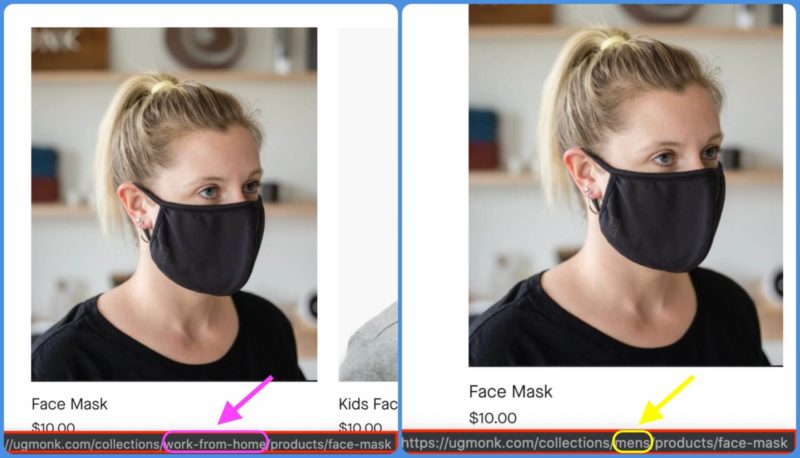
While internal links don’t directly play into Google’s algorithms, they do direct link equity to your product detail pages. That link equity gets diluted when it is spread across multiple links and search engines will have a harder time understanding which one is the primary URL.
Architecture issues. Shopify automatically generates the URL for your product detail pages using the following structure: myshopifystorename.com/products/product-name. Store owners can only modify that last part of the URL, where the product’s name (which is derived from the page title) appears.
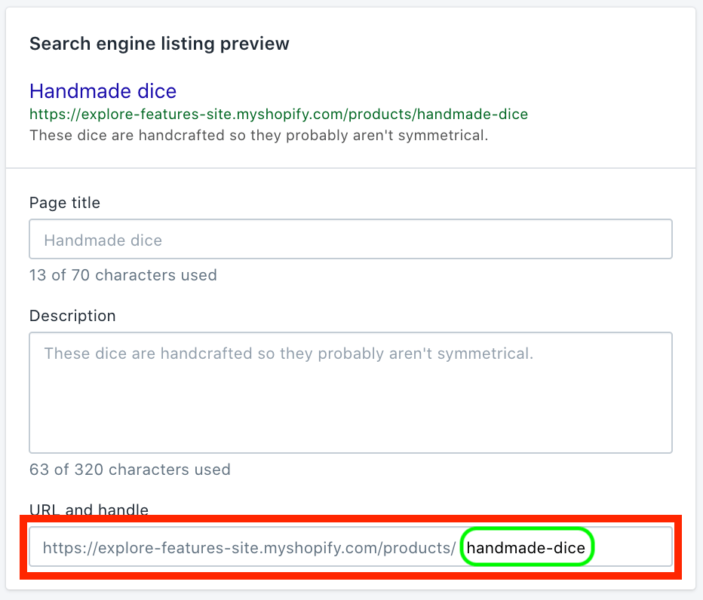
URLs are a minor ranking factor, so you’ll want to use descriptive words in your URLs to inform search engines about your page, but also to give potential customers an idea of what they’re clicking through to. Removing the “/products” or “/pages” URL paths gives you more space to include those descriptive keywords; unfortunately, Shopify doesn’t have that option out-of-the-box. There are, however, solutions, such as Cloudflare and their Cloud Worker interface, that can be implemented with the help of a developer, as we’ll discuss in our technical SEO guide for Shopify.
Product schema. Schema is a type of structured data that can help search engines understand your site’s content. Search engines also use schema to generate rich snippets, which can provide your products with greater visibility in the search results.
For example, Google uses product schema in image search results to display a product’s price, its availability and star ratings.

Google’s Popular Products section is another search feature that uses schema to provide potential customers with product information, although it is currently only available for apparel and fashion items.
Product schema is built into most Shopify themes. However, there may be additional structured data types, such as recipe or FAQ schema, that you’d like to add but are not supported by your theme. In that case, you can edit the structured data code within your theme, dynamically inject structured data using JavaScript or install a dedicated schema app. Whichever method you choose, you can verify if your pages are marked up correctly using Google’s Structured Data Testing Tool.
SEO, beyond products and category pages
Creating valuable, informative and engaging content can help increase your store’s organic visibility. Content can give search engines more information about your site and prospective customers more ways to discover your business. More visibility can mean more traffic and more sales.
The pages every store should have. It’s highly recommended that you create an “About us” and “Contact” page; these pages help potential customers get familiar with your business and enable them to get in touch with you to resolve concerns before and after they buy from you.
Additionally, a dedicated page for your shipping information, return policy and frequently asked questions can also enable you to communicate important details and may even reduce the amount of time spent answering redundant questions. You can also add a mission statement or “Our Story” page to help distinguish your brand from others.
You can set up a blog on your Shopify store as a home for content that helps to differentiate your brand, supplement your transactional pages and earn backlinks.
Keyword research. Keyword research helps you understand how your target audience searches — for the kinds of products you sell, the types of problems they’re looking to solve and other queries that are relevant to your business. You can then use these words to inform your content strategy and optimize your pages.
There are a number of keyword research tools that help indicate how popular queries are, seasonal trends and related terms. Google Trends analyzes search query interest, which can be filtered by time and geographic region, displays related queries and allows you to compare interest between different keywords. You can also examine the auto-suggested queries that populate in the search bar on Google, Bing and Amazon to get more keyword ideas.
Google Ads and Microsoft Advertising offer in-depth keyword tools that include monthly search volume and competition estimates and suggested bid amounts. Google Keyword Planner and Microsoft Keyword Planner are designed for advertisers, but they are both free to use and provide a wealth of information.
You’ll also want to evaluate what the search results look like for the keywords you’re researching. The “People also ask” box and the “Searches related to” section can supplement your keyword research.
Take a look at the search results and features present on the page to get an idea of what search engines are surfacing for that set of terms. Are the results filled with news articles, signaling an informational intent, or are they businesses selling products similar to yours? If it’s the latter, you have a higher chance of ranking for those keywords.
Related: 5 easy-to-miss SEO mistakes blogs make
E-commerce content ideas. Providing your audience with pertinent content can help them get more value from your products or services while also signaling relevance to search engines. Here are a few content ideas that might help you get started:
- How-to’s and tutorials can inform your customers about how your products or services work. Consider creating a video to demonstrate these points; you can then upload it to YouTube and embed it on your blog post or product detail page to encourage visitors to shop with you.
- Behind-the-scenes content can bolster your branding and give customers a reason to shop with you over competitors. For example, if you sell vegan cookie dough, you could create a video that demonstrates how you test new recipes to teach customers about your process while getting them excited for upcoming flavors.
- Case studies can separate your business from a crowded field of competitors. If you’re selling tie-dye t-shirts, for example, you could create a video detailing how your shirts’ colors hold up against competing brands, wash after wash.