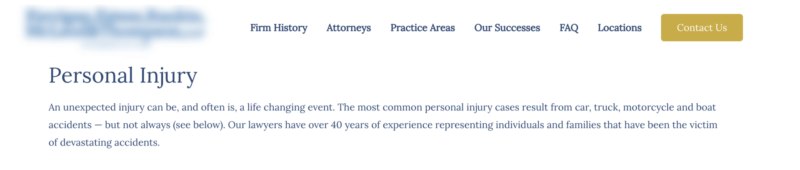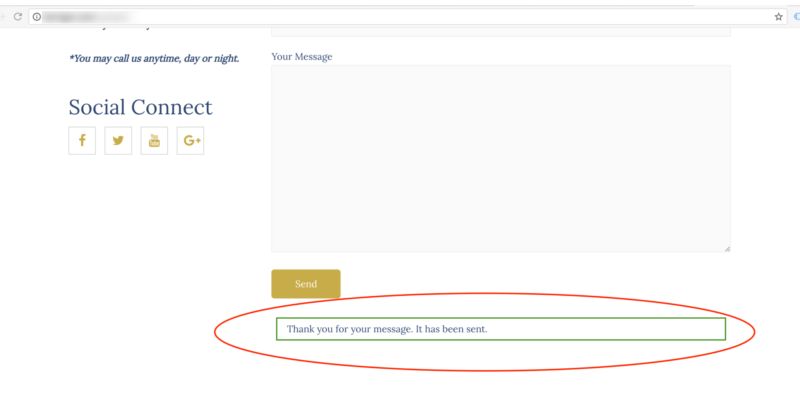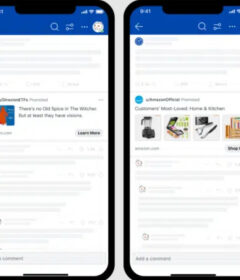How your website redesign can sabotage your paid search efforts
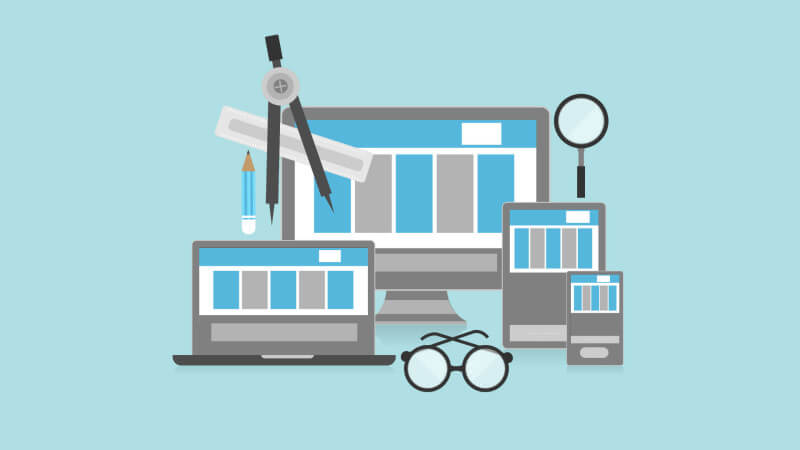
Relaunching a website can be very exciting for a business, but columnist Pauline Jakober warns that without careful planning, a redesign can damage your PPC program.
Recently, my PPC agency almost declined to take on a new client because the client’s website was so severely outdated. The site looked bad, was difficult to use and didn’t have an easy way to convert prospects. But when we learned that the client was in the process of redesigning this website, we agreed to move forward.
This scenario suggests that when clients announce a website redesign, it’s good news for PPC. But is it? Well, yes and no. Yes, because updated websites that work well and inspire trust can help our paid search efforts.
But no, because website redesigns can also end up sabotaging paid search programs — at least temporarily. Experience tells us that redesigns rarely run smoothly from a PPC perspective. Inevitably, there will be problems we’ll need to fix.
In this article, I’ll walk through what can go wrong with website redesign from the vantage point of PPC professionals. By knowing these problem areas in advance, you and your marketing team can anticipate and avoid some of the most common issues.
Where things can go wrong in website redesigns
Unfortunately, it’s not unusual for elements and functions that are critical for paid search advertising to get dropped somewhere during the redesign process. We usually see this with phone numbers, trust signals, tracking codes, thank-you pages and forms.
1. Phone numbers
Sometimes the client’s phone number, which was prominently displayed at the top of every old web page, is absent from new pages. Or, if it’s still present, it’s smaller in size and more difficult to spot.
Here’s an example:
This image is the top portion of a client’s new webpage. But where did the phone number go? Originally, it had a prominent position at the top of every page. But now, users have to click the “contact us” button to find it. Why force visitors to take this extra step?
2. Trust signals
Other times, the phone number will remain but trust signals are removed. Elements such as testimonials, certification badges and affiliations are either missing or only present on select pages.
Why do we care about phone numbers and trust signals as paid search pros? Because they have an important role to play in paid search. Making it more difficult for prospects to call you or removing elements that give prospects the confidence to do business with you will negatively impact your paid search efforts.
Additionally, we care about these elements being present on every page because we can’t assume that new prospects will start on your home page. They might start on a product page, service page or FAQs page. So we need phone numbers and trust signals to be present on those pages, too.
3. Tracking codes
Tracking codes return data that allow us to know exactly what’s going on with an account. We use these data to direct and refine our paid search efforts.
Without data from tracking codes, we’re essentially running accounts blindfolded. Yes, we can still make decisions based on our experience and knowledge, but those decisions will always be our best guesses. With tracking data, we can make decisions based on what’s actually happening.
Which codes are we most concerned about? At least these four:
- Google Analytics code: This code tells us where your website traffic is coming from and when you’re getting it. It also tells us what visitors are doing when they get there and what technology they’re doing it with. This information is critical to paid search campaigns. For example, if we see that most users are converting via mobile, then we might focus our advertising efforts on mobile.
- Remarketing code: As the name suggests, we need remarketing code to run remarketing campaigns. (This isn’t a deal-breaker, however. We can also set up remarketing lists via Google Analytics.)
- Website call metrics code: We use website call tracking tags to track PPC visitors who call you once they land on your website.
- AdWords conversion code: AdWords conversion tracking shows us what happens after customers click your ads. It allows us to track the action we want visitors to take, whether that’s completing a form, downloading a white paper or something else.
I can see how these codes might get removed or corrupted in the course of redesigning a website. But at the same time, the impact of losing these codes is very real.
The sooner the problem is spotted, the sooner it can be corrected. But often, it’s not caught until the marketing team looks at its data and realizes something is off.
4. Thank-you pages
Unfortunately, it’s not unusual for website redesigns to do away with thank-you pages. These are pages that are returned to users after a contact form is submitted, confirming that the message has been sent.
Instead, visitors get a single thank-you line that appears on the contact page. It often looks something like this:
There are a few problems with this approach. First, it may leave visitors wondering whether their message went through. That single line of text is easy to miss.
Second, it’s a lost opportunity! Thank-you pages are a great place to put additional content to further engage visitors.
Third, we often use thank-you pages as a place to put tracking code. With no thank-you page, we have to resort to event tracking, which isn’t as simple as adding codes to thank-you pages (and can sometimes lead to errors).
5. Forms
Some website redesigns do away with contact forms entirely and replace them with email address links. This isn’t good.
Using email links seems like an outdated approach. Technically, we can still track these links via event tracking. But this can get tricky, and we sometimes run into technical issues.
When website redesign problems get worse
Even when things go bad with website redesigns, we can usually get back on track relatively quickly if we’re aware of the issues and the web design team is responsive.
But sometimes, things can go from bad to worse. In some cases, it can take weeks — or even months — to fix problems. And sometimes we can’t get the changes we need, so we end up developing workaround solutions.
For example, remember the client that replaced their contact forms with email address links? For technical reasons, we weren’t able to track when visitors clicked the link, and we couldn’t convince the web development team to put the forms back in place. We ended up developing landing pages for each page that contained an email address.
Sometimes, problems are ongoing. For example, we have one client where the developer does a backend refresh regularly. Every single time, our tracking code gets stripped from the web pages. Needless to say, this gets old real fast.
And sometimes, we see website design issues on the horizon. For example, one of our PPC clients redesigned their site last month. When we saw the new site, we were surprised to see it was HTTP and not HTTPS. We raised this issue with the designer, pointing to the announcement that Chrome will start adding “not secure” warnings to non-HTTPS pages.
The designer’s response? “We’ve scheduled that for later.” Oh boy. In the meantime, we’re holding our breath. Because nothing will shoot down a paid search program faster than a website with “not secure” messaging.
So what’s the solution to these problems of website redesign? It’s to give serious consideration to the requirements of paid search as part of website redesign.
When I raised this question with Stephen Merriman at cre8d Design, our Group Twenty Seven go-to web designer, he responded with the following:
One of the steps I do just before migrating a completed website is to hunt through the existing site for any tracking codes and such to make sure nothing important gets removed. I also double-check with the client to see if there is anything they haven’t mentioned so we don’t experience issues.
Which, in my opinion, is exactly the right response!