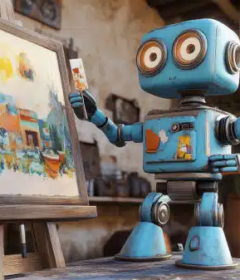Microsoft adds simple default browser change option after receiving criticism

In Windows 11, Microsoft made switching default browsers a multi-step process. After feedback and criticism, it reinstated the ability to change defaults with a single button.
The changes were noted by Rafael Rivera, developer of the EarTrumpet Windows volume control app, early last week and were first reported by The Verge.
Why we care. Microsoft’s default browser reversal shows that it’s paying attention to the feedback and criticism it has received since it began forcing Edge on users. Interestingly, it defended its decision to make switching default browsers more difficult by claiming it was “implementing customer feedback to customize and control defaults at a more granular level.” Yet it appears criticism has finally convinced the company to make Windows 11 more user-friendly.
This change comes amid uproar over its decision to include in-browser prompts that attempt to dissuade users from downloading Chrome. This reversal is a good reminder that people still value choice over convenience in their search experiences.
The issue. Windows 11 originally set Edge as the default browser and made it hard for users to switch to a different browser. This version also blocked third-party apps from circumventing the setup.
Unless Windows users remembered to tick the “always use this app” box after installing a new browser, those who later wanted another default were forced to change individual file extensions or protocol handlers — a far more tedious workflow that increased the odds Edge would remain the default in some instances.
Aaron Woodman, general manager of Windows marketing at Microsoft, confirmed these new changes were intentional in a statement to The Verge: “We streamlined the ability for a Windows Insider to set the ‘default browser’ to apps that register for HTTP:, HTTPS:, .HTM, and .HTML.”