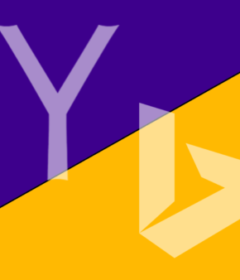Going Places? Bing Maps Optimizes Your Trips

Bing has added a new tool to its Bing Maps App Gallery — a tool that aims to optimize road trips when you have a lot of places to go at once. The app comes from OnTerra and is called the “RouteSavvy” Route Optimizer. The idea is that, when you have several places to go […]
The idea is that, when you have several places to go on a single trip, the Route Optimizer will provide the most efficient route to take. You provide a list of stops and click the “Generate Optimal Route” button and the app starts optimizing.
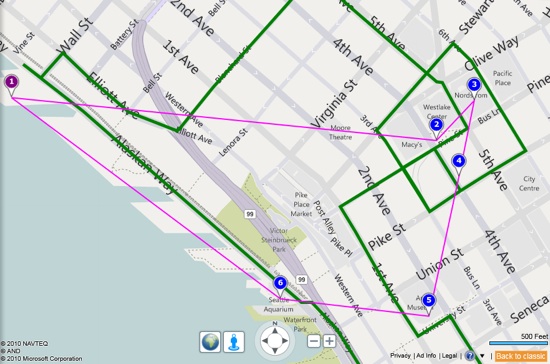 It’s designed for driving trips, but the above is a real-life walking example. The McGee family was in Seattle last weekend and my wife took our daughter out on a short walking trip to a handful of places near the hotel. I put all those locations into the optimizer and it suggested this route. The thicker green lines are driving routes (lots of one-way streets in Seattle) and the pink is the overview of where you’re going.
It’s designed for driving trips, but the above is a real-life walking example. The McGee family was in Seattle last weekend and my wife took our daughter out on a short walking trip to a handful of places near the hotel. I put all those locations into the optimizer and it suggested this route. The thicker green lines are driving routes (lots of one-way streets in Seattle) and the pink is the overview of where you’re going.
There are only two problems with it that I can think of right away: First, like all of the other Bing Maps apps, it’s kinda hard to find. You have to go to the Bing Maps Explore page, then click the “Maps Apps” icon in the lower left, and then locate the Route Optimizer among a couple dozen other apps. (There are some cool apps in there, and I wish they were part of traditional Bing Maps.) Second, there’s no way to re-order the stops after the app suggests a route. Sometimes you need to visit a certain stop before going elsewhere; it would be cool to be able to re-arrange the recommended route a bit.