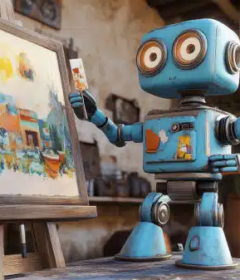An SEO guide to audience research and content analysis

Target audience research is crucial for understanding the buying stages of your ideal customers. Here’s how to do it.
Some people may already know exactly what they need and search for that on Google. Others may be just starting the research process. Others may already know what they need and compare to identify the best source to purchase from.
In this stage of your SEO research and planning, you’ll want to identify:
- Target personas
- Buying stages
- Potential keywords
Your goal will be to map your target personas, buying stages and keywords for each persona and buying stage.
Persona research
You can start by using customer service data or information from your Google Analytics demographic details. With this information, you can start creating target personas.
Below is an example of possible target personas for a real estate company.
Once you have your personas and ideas of who they are, what they need, and what they are looking for, you’ll want to map out the possible steps they’ll take in their buying journey.
Buyer’s journey
Finally, you can add the possible keywords they’ll search for and map them to the journey.
Map keywords to persona to the buyer’s journey
The goal of this phase is to identify all of the possible ways you can be found and to make sure you have content optimized on your website targeting these buying phases and keywords.
You’ll start by identifying primary, root phrases. As you progress, you can go deeper into long-tail terms or semantically related keywords.
This will allow you to identify gaps and opportunities that were missed during your initial baseline and competitive research. Some of these keywords won’t be uncovered unless you truly understand your audience and their needs and pain points.
This stage will complete your research phase and give you all the information to create your content strategy and focus your on-page SEO priorities.
Evaluate your existing content
With your comprehensive keyword research, the next step is to look at the existing content of your site and see if it’s optimized properly.
- Does your website have pages that are not getting any traffic from Google, pages that are near-duplicates or multiple pages targeting the same keyword?
- Do you have content pieces to match the keyword list you created in the previous stage?
Before creating a content calendar or editorial strategy, it’s ideal to audit your existing content. By reviewing your existing pages, you can decide which pages need to be removed, consolidated or optimized.
Some of the elements you can look for include:
- Page traffic
- Primary keyword
- Number of keywords ranking
- Word count
- Internal linking
To perform a content audit, you’ll need to export all of your pages from your CMS or use an SEO audit tool, such as Screaming Frog or Semrush Site Audit, to get a list of your site’s existing pages.
Consolidate all of this data into a content audit spreadsheet. Your spreadsheet could look something like this:
Assess your site’s content
Once you have collected all of the data, go through the URLs and label the pages:
- Keep: The page is optimized and performing well and can be left alone.
- Optimize: The page could be ranking better with improved on-page SEO.
- Rewrite/revamp: This is for pages where the content needs to be revamped or rewritten.
- Remove: These pages are not performing well and should be removed. When doing so, it’s important to remove the page from your sitemap, Google Search Console, and any inbound links.
- Consolidate: If there are multiple pages targeting the same keyword, consider moving all of the content into the URL that is performing best and using 301 redirects for the other pages.
How to optimize, revamp or consolidate pages
Once you have all of your pages labeled, it’s time to optimize your content. Some pages may be performing well but could be refreshed to help them perform even better. Others may be performing poorly and need to be optimized to rank.
Typically, this process will involve two steps:
- Editing and re-optimizing the existing content.
- Expanding the article with new content.
Select the primary and secondary keywords for each page
The best way to gather this data is to use Google Search Console for ranking pages or your keyword database for pages that are not.
To gather data from Google Search Console, click on Performance > Search Results report:
You can click on a page to see the keywords that it’s ranking for and the clicks, impressions and average position for each:
This will help you identify target keywords for each page, which you can add to your spreadsheet.
For each page, add the target primary and secondary keywords you will use when performing the necessary content updates.
Revamp existing content
When optimizing pages, you need to make sure that you are preserving or adding the correct on-page SEO elements. Let’s review these:
Primary keyword optimization
The primary keyword should appear in the:
- Meta (page) title: For existing articles, you can edit an existing article’s meta-title. Use the Google SERP Simulator to see how your title would look. Where possible, start the title tag with your primary keyword and add modifiers to your titles.
- Meta description: Up to 230-character description of the article. Make sure that you use the primary keyword as close to the beginning of the meta description as possible.
- The first heading of your article is the title. This should be an H1 heading. The title/heading should include the primary keyword.
- First paragraph. The primary keyword should appear in the first paragraph, ideally within the first 100 words.
- Anchor text: Include the primary keyword in at least one outbound, internal link.
Adding any secondary keywords
All related secondary keywords should be incorporated naturally into the article. For each related keyword, add them in an H2 heading. Whatever the focus keyword is for each paragraph, it should be both in the H2 heading and in the paragraph following the heading.
Questions and answers
Q&A is an easy way to expand upon your articles by finding related questions. Take the primary keyword, and search for it on Google. Use the questions in the “People also ask” box as section headers:
The section header with the question will be an H2. In the next section, you should answer the question as quickly and succinctly as possible. Don’t re-state the question; instead, immediately provide the answer.
If the question was “How do you get featured in snippets,” then the first sentence should answer the question: “To get into featured snippets, you need to ask questions and answer them using paragraphs, lists, and quick answers.”
Use bullet points! Google loves listing answers with bullet points, so where possible, answer the question and immediately add a list with bullet points:
Content formatting
Use proper formatting to make the content easy for people to read quickly. Here are a few suggestions for formatting your content:
- Break up giant walls of text. Give information in short paragraphs. Use succinct sentences.
- Add lists. Google loves lists! Are there any paragraphs or sections you can change into bullet points or numbered lists? If so, do it!
Internal links
Add 2-3 internal links to other relevant pages on the site. Keep your anchor text short. Then, find at least 3-5 relevant pages on your site, and link to your target pages. Every page of your site should contain as many links from other site pages as possible.
External links
Add 2-3 external links to relevant pages. Good external links serve a strong purpose. They create a natural link map and connect your sites to authoritative sources. Google will give more weight to a page that has good external links.
Add new content
If the article is thin, you can add new content to expand on key points.
Writing new content
- Add more paragraphs. If you can add a list, more sub-headings, etc., all the better!
- Reading level. Keep the language at a 7th-grade reading level whenever possible. The best content is easy to read and understand, not dense and impregnable.
Images
- Add new, optimized images to your revamped content.
- Along with the link, please write the alt text for the image. This should be a one-sentence image description that includes the primary keyword.
Content consolidation
When there are several short pages or articles that are all ranking for the same keyword, it might be ideal to consolidate these articles into one longer, more comprehensive piece.
When consolidating articles, keep in mind:
- Take bits and parts of the different existing articles and merge them into one that makes sense.
- You should write the TARGET URL slug at the top of the document and include the new, optimized meta title and meta description.
- Add links to internal pages and external sites
Prioritize your fixes
Once you have created and labeled your spreadsheet and added target primary and secondary keywords, the final stage is to prioritize and assign your optimizations based on traffic or keyword importance.
If you have pages targeting important keywords that are not ranking well, move those to the top of the priority list.
If there are pages that have a lot of traffic and could be performing better, these should also be prioritized.
At the end of this stage, you should have a comprehensive keyword list that you will have mapped to existing pages or labeled to be created.
Mind the gap
During the early stage, you want to be mindful of identifying persona, content and keyword gaps. If you don’t have content targeting some of your keywords, you’ll be missing opportunities to reach your target audience.
Most sites will have a degree of cannibalization as the SEO and content plans go through different teams and stages.
Before spending significant resources on producing new content, first, identify and maximize the content you already have, and then “mind the gap” by creating a content plan that targets all keywords that haven’t been optimized.