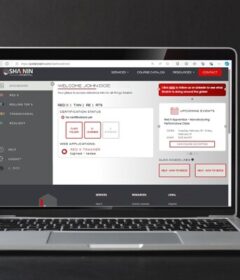LinkedIn announces boosting for Event posts

The new feature allows advertisers to drive more awareness, traffic and registrations to their events.
Last year LinkedIn gave advertisers a new feature to Boost organic posts from their page. This allowed them to promote an organic post to more of their followers, or specific professional audiences of their choice.
How it works. To Boost an event, simply navigate to the Boost button on your Events page. Select the target audience you want to see the ad. Set the schedule, and budget, and enter the payment info. This will create an event ad that will appear in the feed of professionals you’ve selected as your target audience.
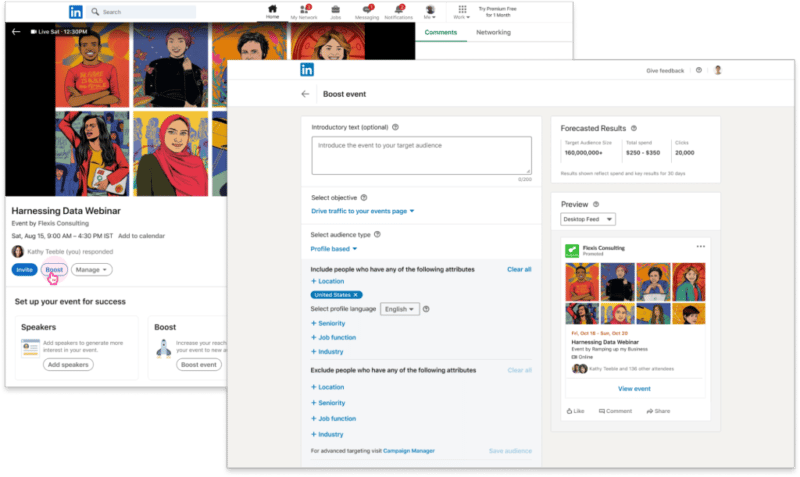
What LinkedIn says. “Over the last few years, we have seen virtual events bringing communities together. Companies across industries have used LinkedIn Events to promote their content and continue building on their community of professionals.”
Learn more. Read the full article here.
Why we care. Boosting posts isn’t new. Facebook has been allowing advertisers to boost posts for years. The option allows time-sensitive content to be shared easily, without having to navigate the ads manager dashboard. This week LinkedIn also announced the introduction of a centralized Business Manager. While we’re glad they’re finally catching up to where the rest of the platforms have been, we are curious, what’s next?