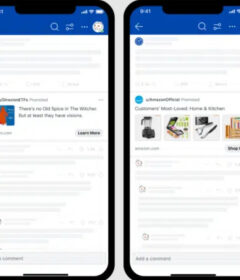What’s A Good PPC Account Structure, Anyway?
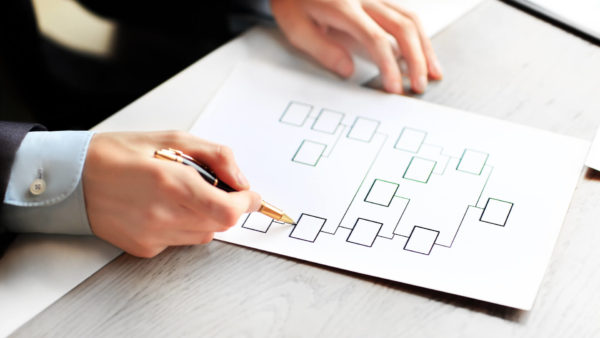
Is there an ideal way to structure an AdWords account, or is every case special? Contributor Sam Owen explores the issue.
When it comes to PPC account structure, it seems like everyone has a different approach. Even within our office, there’s disagreement about the best way to structure things. (Thankfully, no fist fights have broken out…yet.)
Why is it that there doesn’t seem to be a unified theory of account structure? My take is that the “perfect” structure doesn’t really exist. What you need to focus on is the perfect structure for your account.
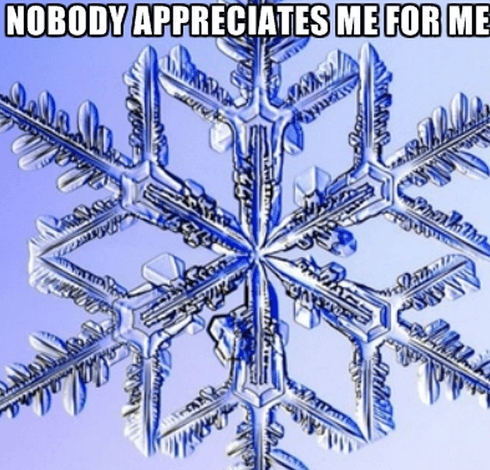
Each account is its own special snowflake.
An ideal account structure is going to be different for a local advertiser compared with a national or international one. Lead generation accounts won’t be structured the same for e-commerce as for SaaS.
However, there are some rules that apply to all types of accounts. These are:
- Make controlling performance as easy as possible
- Be as segmented as required
- Tightly align keywords and ads
Following these simple steps has helped me cut out a lot of time wasted on overly complicated accounts.
It’s also important to consider that structure determines how manageable your account is. There’s no point having a million tightly themed and segmented ad groups if you just have one part-time PPC manager controlling everything. The scale will actually prevent them from doing anything meaningful.
Boss: “How are our ad tests doing?”
PPC Manager: “I don’t know. I’m busy uploading the 459,000th one right now.”
Let’s take the example of long-tail keywords.
I like to build very large and granular accounts. It can be kind of a problem. The trouble is that there are just so many potential long-tail keywords out there.
For example, if I’m selling televisions, I might start with some simple keywords like:
- [buy televisions]
- [compare televisions]
- [brand1 televisions]
However, just by the process of multiplying everything out, I can start to get some pretty long keywords:
- [compare 70 inch {brand1} televisions on sale]
- “find best {brand} {product_name} tv discounts”
These are keywords that basically no one is searching for; yet, because I don’t want to leave anything on the table, I’m making sure I have them in my account. I’ll also have each of these keywords in at least exact, phrase and modified broad and segmented into their own ad groups. What that leads to is a whole load of keywords and ad groups.
Have a look at the data from one such account:
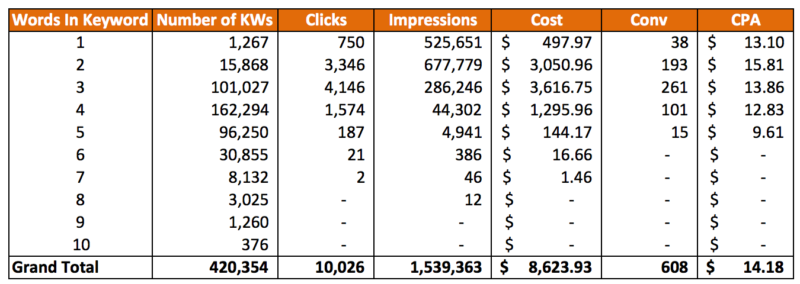
Those long keywords (5 or more words) accounted for a lot of work — 139,898 out of 420,354 keywords, or 33% of the total. Despite this, they only account for 5,385 impressions out of over 1.5 million.
Translation: I shouldn’t have wasted my time building my account out this way.

What Does This Have To Do With A Good Account Structure?
I’m attempting to show that granularity for its own sake doesn’t help anyone. It adds layers of extra work. I could happily sweep up all traffic from long-tail keywords with shorter phrase and modified broad keywords and save myself a heap of work.
The time I spent organizing bids and ad copy for these long, low-search-volume and unimportant keywords could and should have been invested in testing more important keywords. This is particularly true when you consider that most of those keywords were so long I couldn’t even write an optimized ad for them, anyway.
How, then, should we structure accounts for the biggest pay-off?
The Party Line
Google’s official recommendations when it comes to account structure have always been relatively straightforward:
- Create campaigns and ad groups to mirror your website’s structure
- Separate campaigns geographically if needed
Mirroring your existing website structure works well because it aligns ad groups and landing pages. There’s not much point splitting out ad groups if we’re just going to have the same ad copy with the same landing page — we might as well consolidate at that point and keep things simple.
 100vw, 667px” data-lazy-src=”https://searchengineland.com/wp-content/seloads/2014/09/acct-structure-03.png” /></p>
<p id=) Courtesy of AdWords Help: Source
Courtesy of AdWords Help: Source
Remember, the whole point of the ad group is to align keywords, ad copy and landing pages. If your structure isn’t doing that as effectively as possible, it’s probably the wrong structure.
An Alternative To The Party Line: Organizing Your Account by User Intention
Instead of having campaigns grouped by product or website structure, an alternative approach is to have customer awareness levels as your key structure differentiator. Keywords that indicate researching go into a “top of funnel” campaign, while more action-oriented keywords are in a high-conversion, lower-funnel campaign.
.</li>
<li><strong>Middle Funnel:</strong> Highlight your value proposition. They’ve already decided to buy; they just don’t know what or where from. Give them reasons to buy this specific product from you.</li>
<li><strong>Lower Funnel: </strong>Reduce frictions as much as possible. They’re there to buy — have landing pages align perfectly with your ads, and keep pricing and buying instructions as simple as possible.</li>
</ul>
<p>This structure tends to work well with lead-generation accounts.</p>
<h2>Practical Naming Conventions</h2>
<p>However you prefer to name your campaigns, you should always follow the golden rule: If someone else took over this account, could they understand what’s going on?</p>
<p>A very quick checklist for naming conventions is:</p>
<ul>
<li>Start with the most important attribute of your campaign</li>
<li>Keep everything consistent</li>
<li>Include all the information you need at a glance</li>
</ul>
<p>A good naming structure is going to make it much easier for you to filter for information and pull pivot tables. Here are a couple of examples of how to name your campaigns:</p>
<div id=)
 100vw, 768px” data-lazy-src=”https://searchengineland.com/wp-content/seloads/2014/09/acct-structure-05.png” /></p>
<p id=) I’ve used multiple variations of all 3 of these depending on the situation.
I’ve used multiple variations of all 3 of these depending on the situation.
Lead Generation Vs. E-Commerce Variances
The biggest difference between the two is that e-commerce accounts tend to contain more landing pages than lead generation accounts — a lot more. That’s because instead of advertising a small number of services, you’re advertising what can sometimes be hundreds or even thousands of products.
This can (and normally does) get a bit out of hand with the size of the account, especially when you factor in all the different types of campaigns you want to be running:
- Shopping
- Text Ads (Search campaigns)
- Display (Topics, Interests, Placements, etc)
- Remarketing
- Dynamic Remarketing
- Remarketing Lists for Search Ads (RLSA)
- Dynamic Search Ads (DSA)
- Remarketing for Dynamic Search Ads (RDSA)
If you’re advertising just 20 product groups, that quickly becomes 160 campaigns (and let’s hope you aren’t segmenting by state, too — or you’re looking at 8,000).
The trick for a good account structure here is to be consistent with naming conventions and to label everything. The more clearly defined and separated the above campaign types are, the easier the account will be to manage.
 100vw, 764px” data-lazy-src=”https://searchengineland.com/wp-content/seloads/2014/09/acct-structure-06.png” /></p>
<p id=) Labels can help you cut through the mess on huge accounts
Labels can help you cut through the mess on huge accounts
Match Types:
There are three main ways to organize match types in your account:
- Throw exact, phrase and broad into the same ad group
- Segment match types into separate ad groups within the same campaign
- Break out match types by campaign
I’ve found that people really don’t agree on which of the above to use. The logic behind splitting out by ad group is that you can use embedded negatives to control exactly where a search query lands. In the example below, we want to make sure that the search query triggers the exact match keyword and not any of the others listed:
 source):
source):
- If you have a keyword that is identical to the search term, the system will prefer to use this keyword to trigger an ad. This is true even if there are other keywords in your ad group that are similar to the search term.
- If you have multiple keywords that are the same, the system will prefer to use the exact match keyword.
- When several broad match keywords in your ad group broadly match a search term, the system will prefer to use the keyword with the highest Ad Rank.
If you want to see for yourself where your query matching conflicts are, pull your search query data and run it through a pivot table with search queries above keywords in the row labels. You’ll end up with something like this:

Now you can scour the list for examples of queries that trigger multiple match types of the same keyword. We couldn’t find more than a couple of examples of it happening across our accounts, and these were due to a couple of exceptions to Google’s rules (on rare occasions Google will pick the keyword with better ad rank to save you money).
Note: There’s a caveat to all of this with the recent close variant changes. If close variants are messing up your CPA, then you’ll need to break ad groups out by match type so you can exclude misspellings and close variants as negatives.
What About Segmenting At The Campaign Level?
If you are budget limited, segmenting broad (or modified broad) and exact queries into separate campaigns makes a lot of sense. I like it because it allows me to decide how much of my account is being used to mine for new converting queries (which are then placed into the exact match campaign).
If my client is really concerned about CPA, I can reduce budgets to my broad campaigns and tighten things up. If they want to push for expansion and more volume, I can open them back up. It’s much easier to control than having to go through and pause or bid down all broad keywords within a unified campaign.
 100vw, 489px” data-lazy-src=”https://searchengineland.com/wp-content/seloads/2014/09/acct-structure-09.png” /></p>
<p id=) Broad matches in their own campaign make this client request much easier to swallow
Broad matches in their own campaign make this client request much easier to swallow
Bid Tiering
One way to avoid complications with the match types issue above is by tiering your bids to give priority to exact matches like so:
 100vw, 274px” data-lazy-src=”https://searchengineland.com/wp-content/seloads/2014/09/acct-structure-10.png” /></p>
<p id=) Bids tiered by match type
Bids tiered by match type
So why am I not a fan of bid tiering?
- I set my bids based on conversion rates. If a phrase match has a better conversion rate, maybe it deserves to be bid higher.
- It’s a huge pain to ensure that every time you raise or lower bids, you are doing the same thing across all match types.
Verdict: Keeps things in order, but it’s probably unnecessary and hugely time consuming.
A Perfect Account Structure?
The perfect account structure doesn’t exist in any one form. It’s whatever makes your account easiest to manage. Getting it right will keep the rest of your job simple and allow you to focus on the 20% of tasks that will get 80% of your results — bid changes, ad testing etc.
Go look at your account and ask yourself, Am I getting anything out of this structure?
If you’re segmenting match types into different ad groups — do you actually use that to write different ads, or are you just adding busy time?
If you have one master search campaign — is it too hard to find the information you need? Are your budgets getting eaten up too quickly?
If so, it might be time to rethink your approach.
As always, I’m interested to hear from you if you think you’ve nailed down a perfect account structure. Have you had any luck restructuring an account and why did the new structure work better?