A technical guide to video SEO

Discover advanced SEO techniques for video content, including self-hosting versus YouTube embedding and fool-proof indexing checks.
Videos are likely the most captivating tool to draw in prospects and guide them through the customer journey.
For videos to be deemed a potent tool for your online strategy, there’s a crucial condition – they must be easily discoverable and suitable for indexing.
This article tackles:
- Why technical SEO matters for video content.
- Self-hosting or embedding videos.
- Tips and tactics for video indexing.
Why technical SEO matters for video content
Creating captivating videos is crucial for engagement, but mastering video SEO basics helps search engines index your pages effectively, especially as SERPs expand to include diverse media formats beyond text.
Around February this year, we could observe videos showing up on the search results page through multiple formats, including carousels and social media platforms such as Facebook or TikTok.
Videos embedded through social media often outrank across multiple SERPs. They take away portions of search market share to self-hosted proprietary videos businesses have always used on their websites.
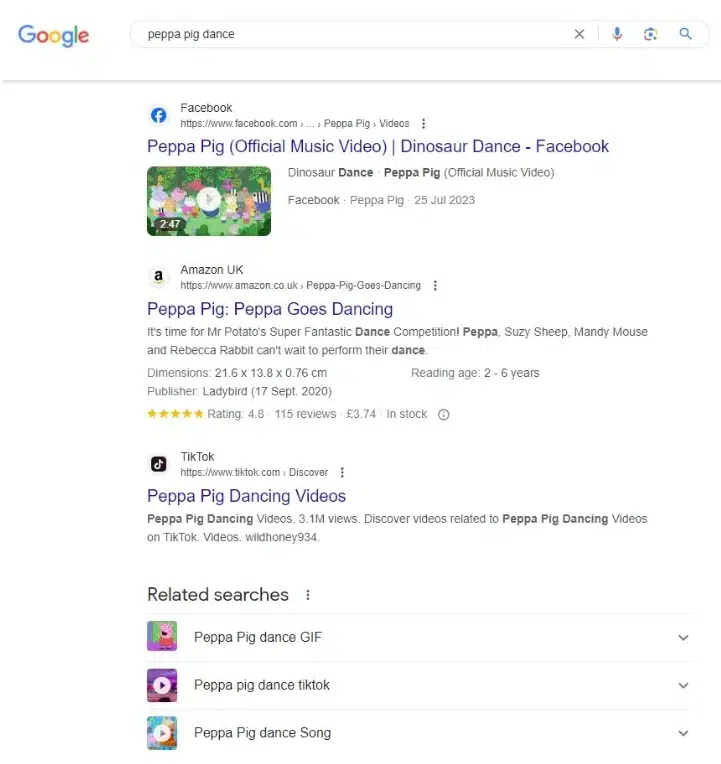
The good news is that fellow SEOs can technically control most stuff that goes through a Google SERP.
In such a varied landscape, doing SEO for your videos can provide the following benefits:
- Increased audience reach through improved user engagement.
- Securing a spot in Google’s Knowledge Graph to help enhance brand reputation.
- Dominance in specific SERPs by aligning your content strategy with various multimedia formats.
- Simplification of decision-making for search prospects roaming back and forth across multiple touchpoints in the consideration stage of the funnel.
Dig deeper: Video search optimization: Top tips for 2024
Self-hosting or embedding videos
Have you noticed that videos with Peppa Pig on YouTube or TikTok tend to perform better in top rankings than self-hosted sources?
Embedding YouTube videos may not necessarily result in more backlinks but could improve rankings. However, it may expose your website to potential security breaches or spam.
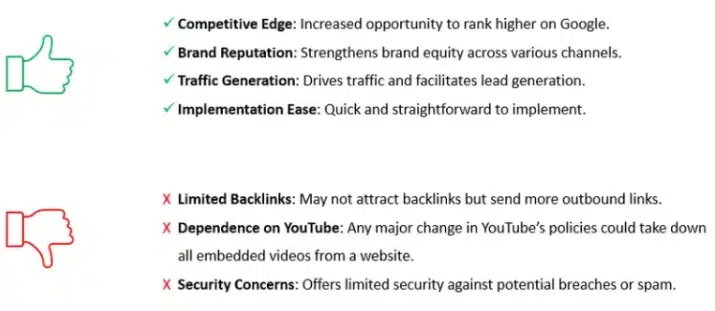
On the flip side, hosting videos locally may attract more backlinks but may not guarantee higher rankings, as Peppa Pig proved.
While it provides increased security and full ownership, self-hosting requires efficient web hosting and a CDN for ample bandwidth.
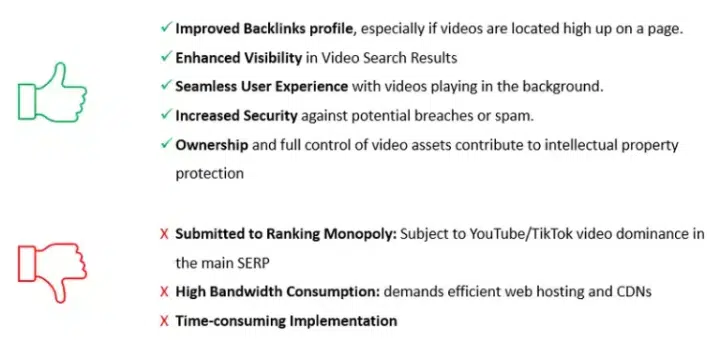
Contrary to the common belief that embedding videos is the best shortcut that preserves page speed, self-hosting a proprietary video requires fewer scripts to download from the server while upgrading the user interface (UI) and user experience (UX).
Take an example sourced from the jewelry segment.
The London-based Daisy jewelry website loads 12.9 MB in 70 seconds of YouTube-embedded video.
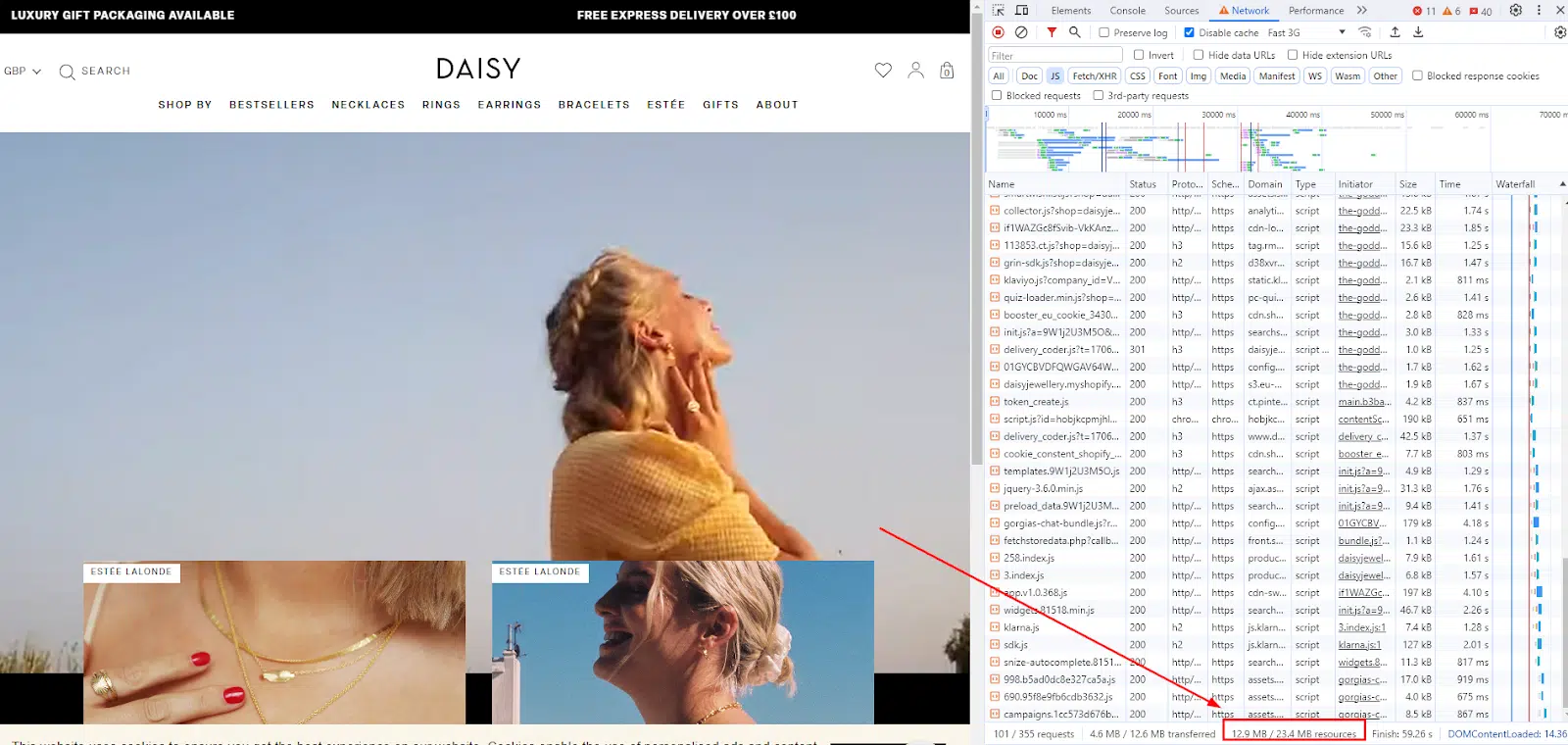
In contrast, Tiffany’s loads 8.4 MB for a self-hosted hero video in autoplay.
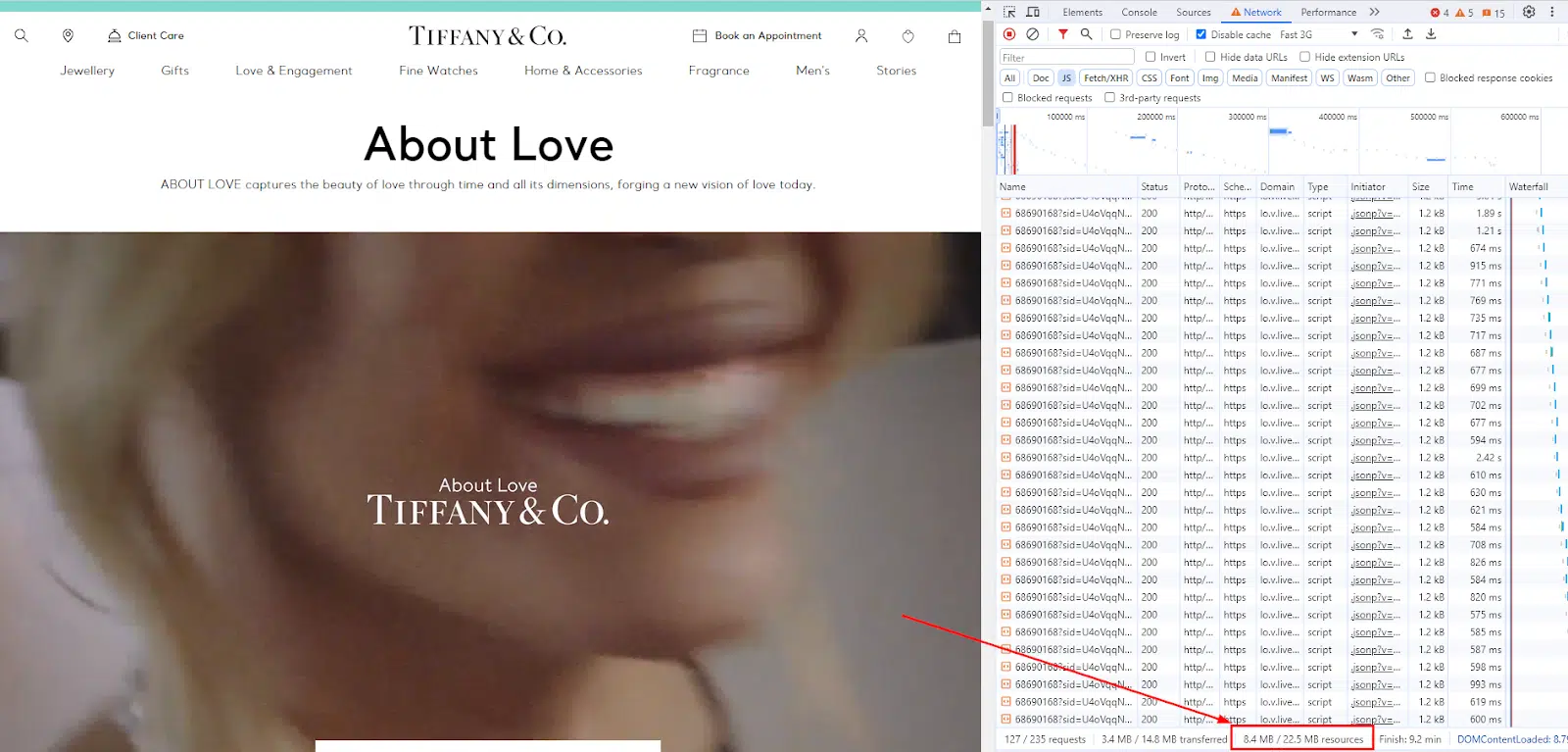
With the proportion of JavaScript files considerably lower, featuring a self-hosted hero video on a landing page is unlikely to strain the server bandwidth, especially if compared to embedding an iframe with a video from your YouTube channel.
Nevertheless, it is worth stressing that every website is an island and the weight of SEO best practices is highly reliant on the type of industry.
Plus, in this huge trade-off between self-hosting or embedding videos with a third party there are several further variables to consider, including:
- Internet connection
- Web hosting platform
- CDN
- Geographic location
- Type of device
As usual, the ideal solution depends on your business goals and how videos can fit as a purposeful touchpoint in your customer journey.
Video indexing: Key tips and tactics
Before diving into indexing, make sure that your pages with videos can be crawled and that you are helping Google discover your videos.
Below are some checks you need to perform to index your videos properly.
Video formatting
Video file names containing special characters and underscores might discourage search engines from indexing them.

Also, improperly formatted pages with videos could lead to non-indexing or some components being ignored for indexing (e.g., SWF).
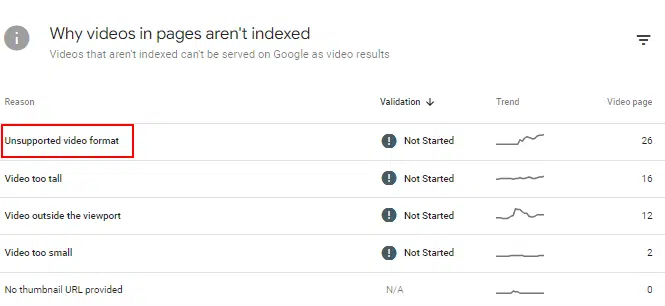
Make sure your videos follow these guidelines:
- Descriptive filenames: Opt for filenames that accurately reflect the video content.
- Supported file formats: Upload videos in any of the supported formats, such as 3GP, 3G2, ASF, AVI, DivX, M2V, M3U, M3U8, M4V, MKV, MOV, MP4, MPEG, OGV, QVT, RAM, RM, VOB, WebM, WMV and XAP.
Applying these recommendations boosts your video indexing chances.
Structured data
Structured data helps search engines understand your content better, making it easier for them to index.
Google gains a better understanding of your video content when you provide clear instructions or relevant information to your audience.
This is imperative within the e-learning segment, where structured data for educational videos, concepts and skills covered in the video significantly contribute to content understanding.
To debug your video structured data, you should head to the Schema.org validator and input your URL to test. You want to make sure the validator returns a comprehensive @VideoObject schema markup just like the following.
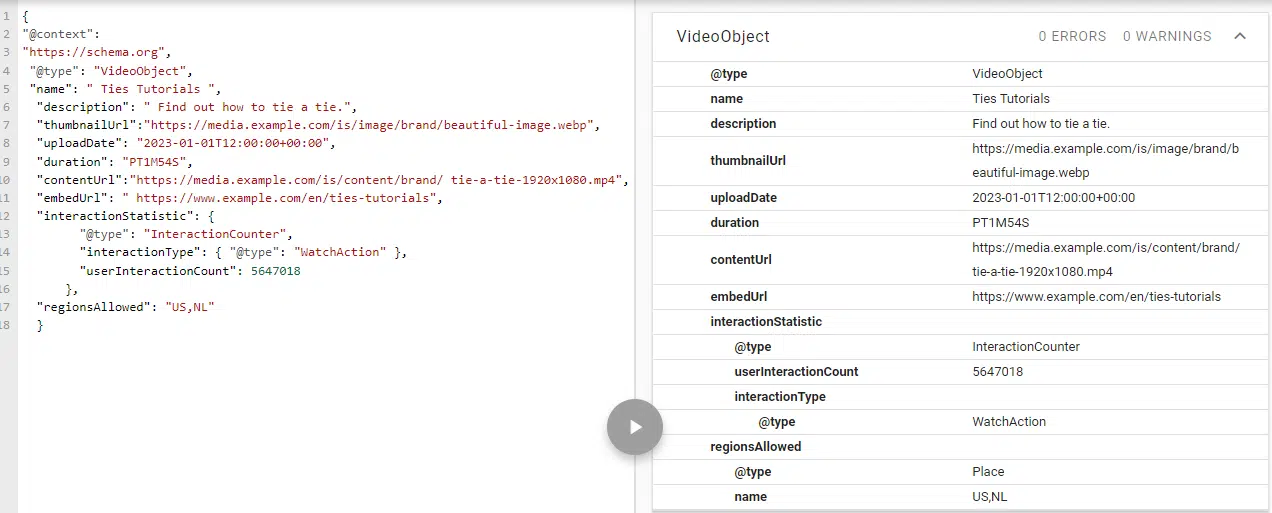
Schema mark-up validation is an important step for SEO and shouldn’t be limited to the syntax and grammar of your schema.
Once Schema.org validates your @VideoObject markup, you can use the Rich Results Testing tool to check if the page qualifies for a video rich snippet.
Here are three bonus tips to optimize your video schema markup:
- Before implementation, decide on self-hosting vs. YouTube embedding so you can use the most appropriate property to nest within the @VideoObject schema. Google offers a comprehensive guide covering these options.
- Avoid schema markup stuffing. Not all the properties I listed in the validation screenshot above are mandatory because they may refer to bits of information that don’t exist on your website. Include only existing information to prevent schema markup stuffing
- Align timezone with uploadDate schema property. Ensure the timezone specified in the uploadDate property matches the website’s geographic location. Google recently emphasized this to avoid defaulting to the US timezone for Googlebot.
Video sitemaps
If your website is mostly videos, relying solely on structured data might not be enough to tell search engines how important your videos are. Especially if you’re a publisher, you might need to create a dedicated XML video sitemap to help Google find your videos.
For your video sitemap, make sure to include the following tags:
<video:video>- The parent element for all information about a single video on the page specified by the
<loc>tag.
- The parent element for all information about a single video on the page specified by the
<video:thumbnail_loc>- A URL pointing to the video thumbnail image file.
<video:title>- The title of the video.
<video:description>- A description of the video
<video:content_loc>- This is used to include one URL pointing to the actual video media file and it must not be the same as the URL in the parent
<loc>tag.
- This is used to include one URL pointing to the actual video media file and it must not be the same as the URL in the parent
<video:player_loc>- An alternative of
video:content_locfor Vimeo, YouTube and other video hosting platforms that allow embedding videos through iframe.
- An alternative of
The official video guidelines state Google prefers <video:content_loc>. If it’s not available, you can use <video:player_loc> as an alternative.
When video is not the main content
Google has announced that video thumbnails on the main search results page will now only appear if the video is the primary content of a page.
For pages with videos to get rich results on the SERP, videos must be the primary content. Otherwise, the video is supplementary and it won’t appear in search results.
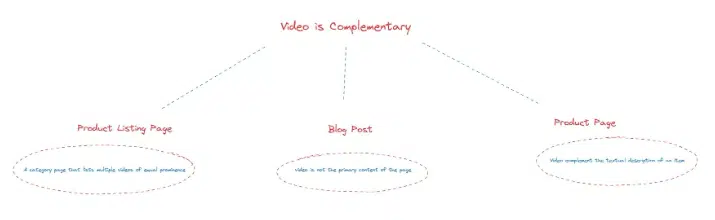
In other words, a page with videos may get indexed but might not rank with their own videos.
But is that really so?
Out in the wild, you would find websites with self-hosted videos ranking in video mode with a rich snippet.
A research for “luxury jewellery” on the UK SERPs suggests that luxury brands ranking in video mode should entail pages with videos being the main content.
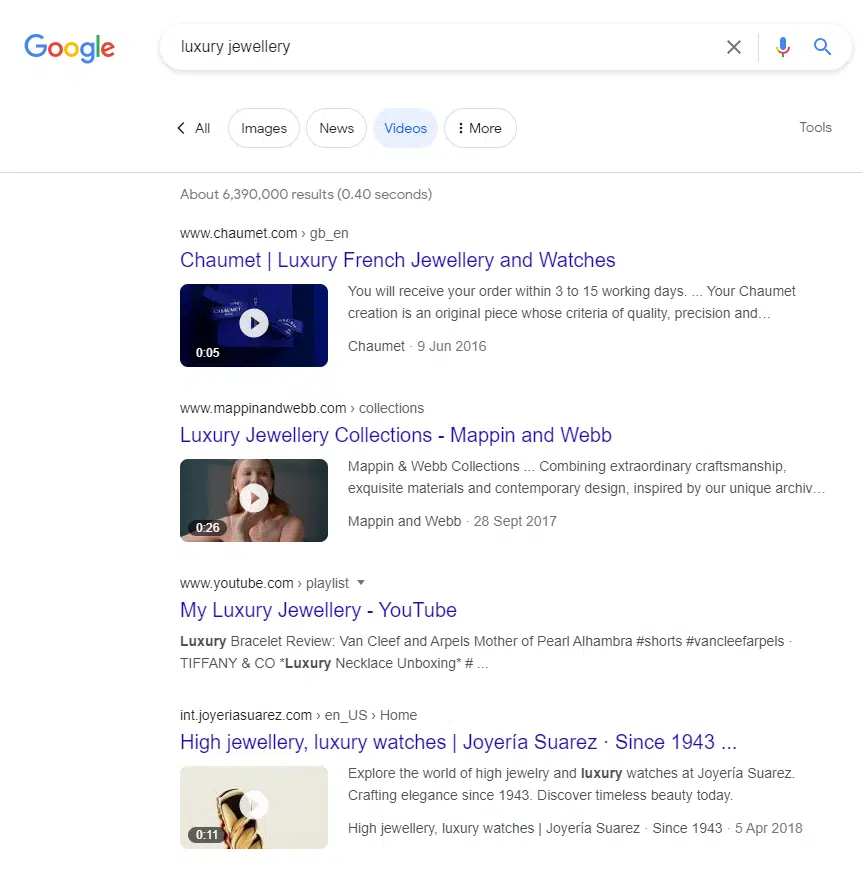
However, after clicking on Chaumet’s rich result, you’ll land on the brand’s homepage where the video is in the hero banner and introduces the whole range of products.
 still ranking with a video snippet.</p>
<p>I don’t have access to Chaumet’s Google Search Console, but I could test Google’s response for a client using the same video embedding pattern.</p>
<p>While I couldn’t provide a screenshot of the specific website, Googlebot was able to detect and index a self-hosted video.</p>
<div class=)
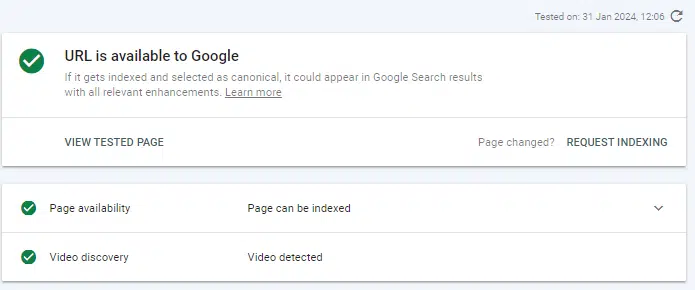
Based on the above tests, you can address the “Video is not the main content” issue by considering:
- Positioning the video above the fold or in the most renderable area.
- Self-hosting the video with proper HTML formatting, as mentioned above.
Make your videos easy to find and index
Adding videos to your pages gives your audience a more interesting experience. Google likes pages with a mix of good text, images and videos.
But you have to do it right; otherwise, you might miss chances to guide your prospects.
Follow these steps to help Google find and list your videos on your site. This way, your video content will be easy for people to find and enjoy.



