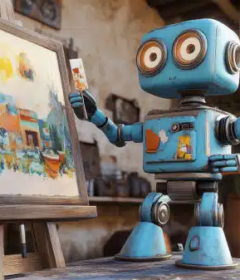Top SEO tips for location-specific websites

Learn how SEO differs for service area vs. brick-and-mortar businesses. Boost your presence with targeted tactics to reach local customers.
Having a strong online presence is crucial for businesses today. Understanding your service area and the geographical reach of your customer base is a key factor in maximizing that presence.
Your website is key to attracting potential customers, but optimizing it effectively can be challenging, especially for location-specific businesses.
This article highlights the key differences between service area businesses (SABs) and brick-and-mortar establishments. It also covers practical local SEO tips for both types of businesses.
Service area vs. brick-and-mortar businesses: How do they differ?
Let’s outline the key differences between service area businesses (SABs) and brick-and-mortar establishments.
Service area businesses operate within a designated service area, such as local plumbers, landscapers, or mobile car detailers.
While they may have a headquarters, they are not designed for public traffic. Thus, an effective SEO strategy must highlight their service areas and specific offerings to attract local customers.
In contrast, brick-and-mortar businesses generate revenue by attracting customers to their physical locations, such as restaurants, retail stores or car repair shops.
Their websites should provide clear and accurate information about each location, making it easy for users to find the nearest one.
Recognizing these differences is vital, as each requires a tailored local SEO strategy that can significantly enhance online performance and visibility.
SEO tips for service area business websites
Create a clear and consistent service area page structure
Your website should prominently display the cities you operate in by creating an engaging service area page.
This page should list the cities you service and relevant information about the services provided in each location.
These could be mini location-targeted homepages with:
- Name, address and phone number (NAP) information.
- Business hours.
- Third-party reviews.
- Featured articles.
- Clear calls to action.
For a user searching for “landscaping services in Malibu,” your Malibu-targeted service page should provide all the essential information needed to encourage conversion.
Service area URL structure
One key element is the URL structure of your service area pages. Keeping a clean structure helps Google crawl your content more efficiently. It’s also a nifty method for filtering in Google Search Console when reviewing performance.
If you’re a business with multiple services offered throughout your service area, I suggest the below folder structure:
https://example.com/service-area/city-name/service-name
This approach allows you to create multiple service pages for each city you service. It also enables interlinking for more even distribution of link equity and improved rankings across your site.
For businesses targeting only one service, such as locksmiths, I recommend a simpler strategy:
https://example.com/service-area/boston-locksmith-services
Some SABs are large or operate as franchises across multiple counties or even states.
In these cases, including the county or state name in the subfolder for further segmentation is beneficial.
However, be cautious of over-segmentation, as creating too much depth can lead to indexing issues.
Google may struggle to crawl pages that are five or more layers deep. Also, location pages typically receive fewer backlinks than other types, resulting in limited link equity.
When executed effectively, these pages succeed due to the hyper-local nature of the searches they target.
Dig deeper: How to create a perfect location page for SEO and visitors
Write location-relevant informational content
Incorporating location-specific content can further enhance your website’s relevance for local searches.
For example, a plant nursery in the Chicago area can create blog posts about plant care and maintenance tailored to the local climate.
Since plant maintenance varies significantly by region, the nursery should focus on plants commonly found in Planting Zone 5, which includes their area.
By providing content on how to prepare these outdoor plants for the changing seasons, the nursery can ensure its articles rank well in local searches and resonate with its target audience.
Similarly, for a small landscaping website I manage for a family friend, I’ve tailored all content to address local topics, such as landscaping permits, watering regulations and selecting grass types specifically for Southern California.
This targeted approach helps attract the right audience and improve local search visibility.
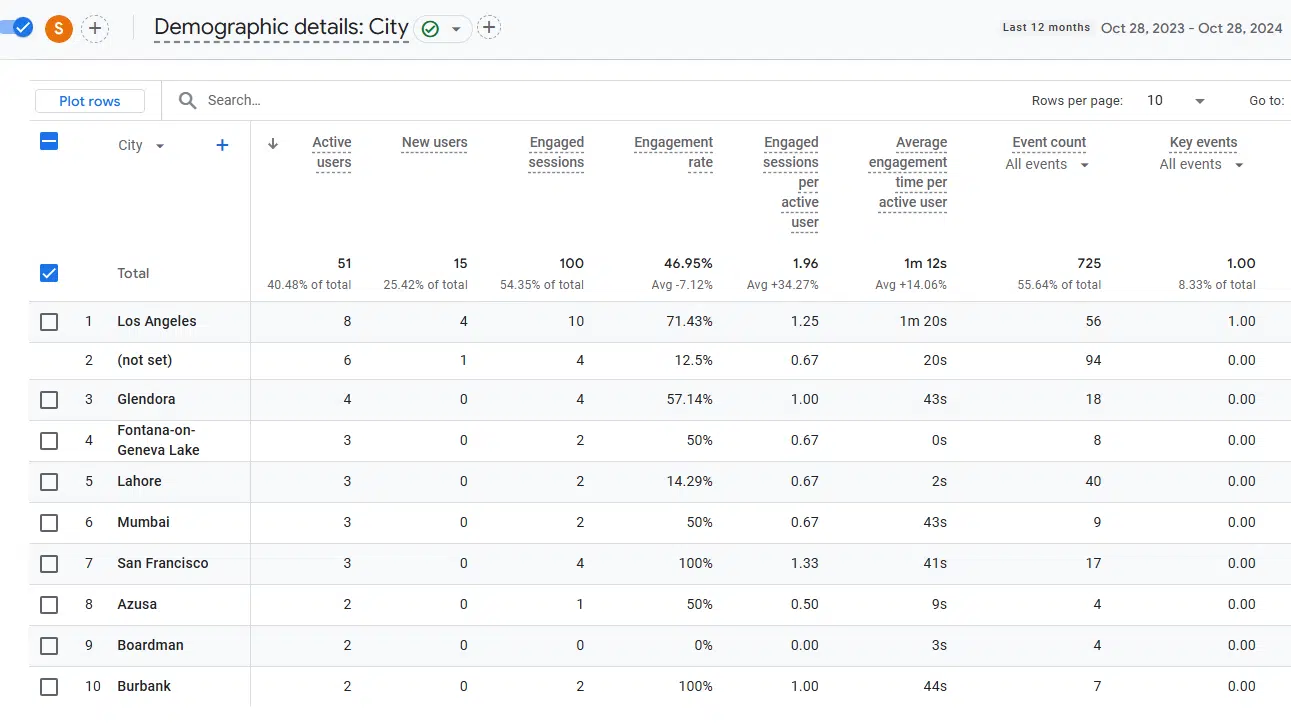
Although I am targeting broad phrases like “do I need a permit for landscaping” and “best grass types,” the additional context I provide in the articles – such as specific location and climate details – helps generate rankings and organic traffic from my target region.
Notably, seven of the top 10 traffic-driving cities fall within my client’s service area.
Dig deeper: How to create local content that builds trust and drives sales
Master service area schema markup
Schema markup is essential for localized websites. It helps Google understand the services you offer and the locations where they are available.
While there are excellent free tools like Rank Ranger’s Schema Markup Generator, I have recently found that using ChatGPT is incredibly effective.
With ChatGPT, I can input all the necessary information and receive a perfectly organized script ready for embedding on my site.
If you’re new to schema markup, ChatGPT can guide you on the information needed to create a complete script.
Here’s an example of my prompt and the resulting response:
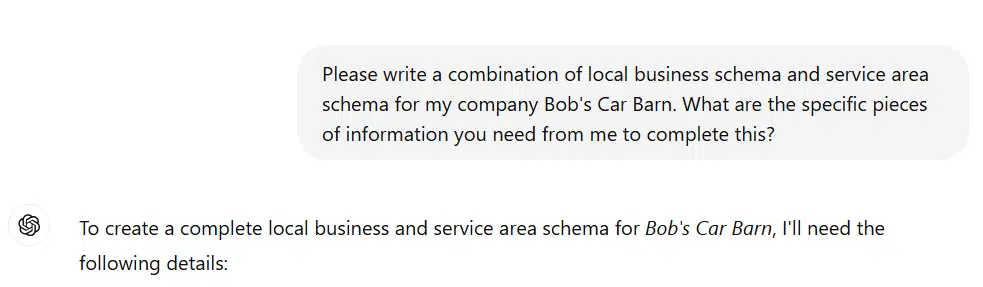
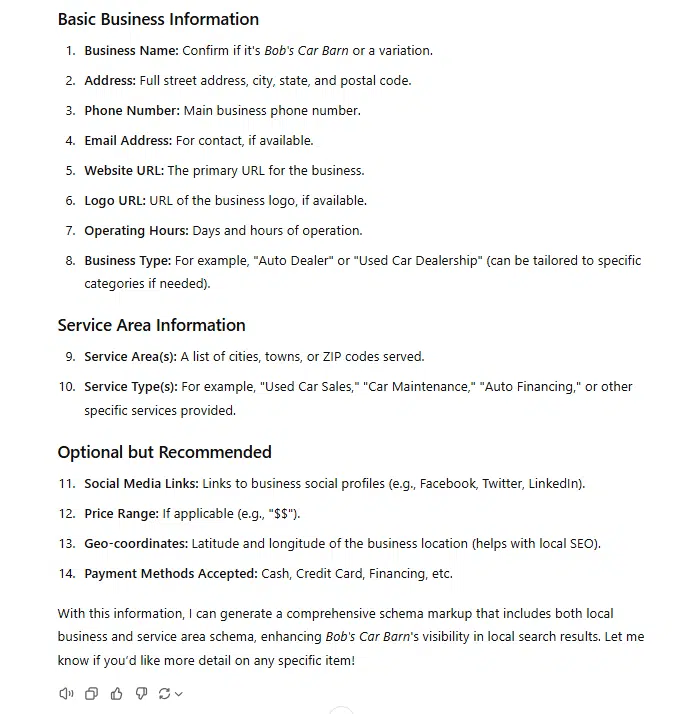
Once you’ve properly prompted all the relevant information into ChatGPT, it will reply with code you can copy and paste directly into Google’s Rich Results testing tool.
If your information is correct, you should be able to see fully validated schema markup that is ready to implement on your site.
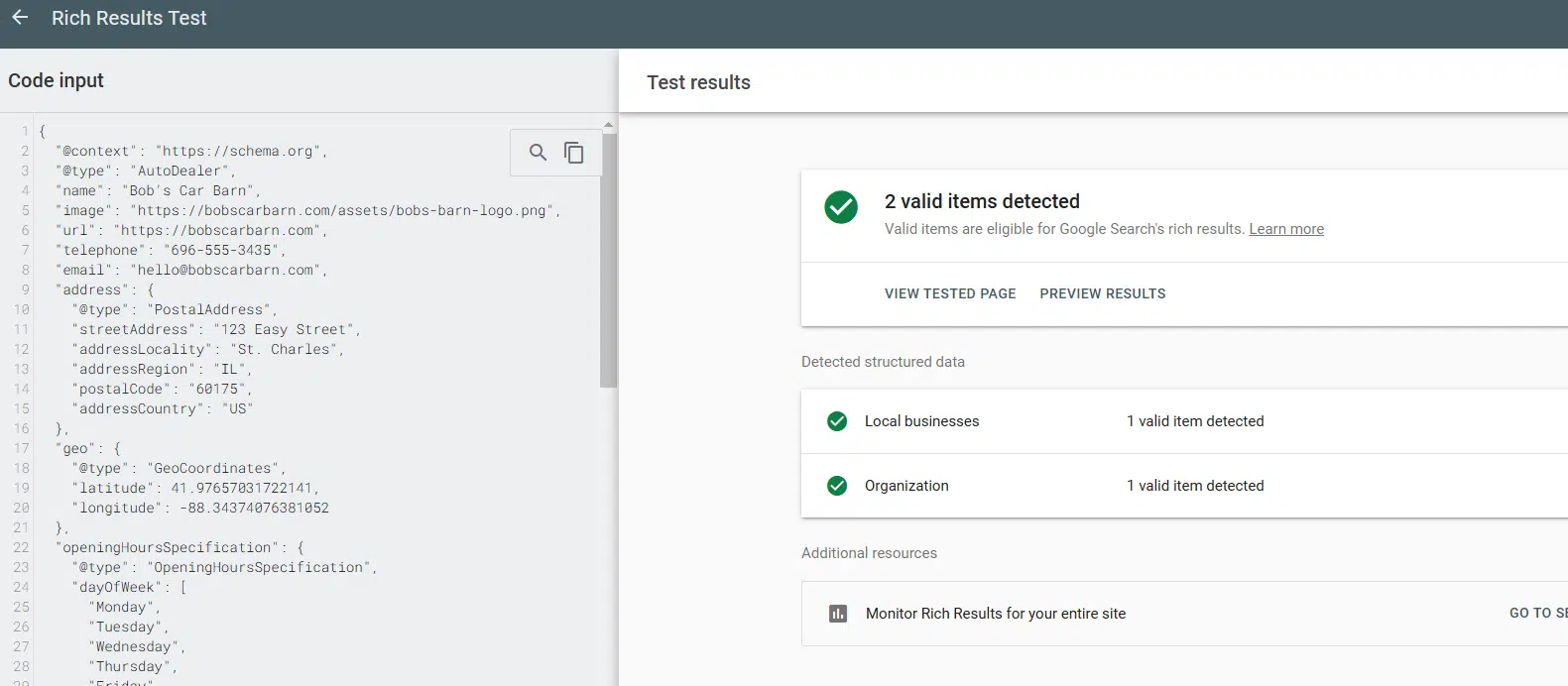
What I appreciate most is that you can input any errors from Google’s tool directly into ChatGPT when troubleshooting. It can then help you resolve those issues.
Now, let’s move on to my top SEO tips for brick-and-mortar websites.
SEO tips for brick-and-mortar business websites
Keep in mind that SEO for brick-and-mortar businesses focuses on driving foot traffic.
This means you should prioritize highlighting the location information for each address, along with the products and services offered at those locations.
Create unique pages for each location
While it may seem obvious, many businesses overlook the importance of creating unique pages for each location, especially those with multiple sites.
Even single-store companies should have a dedicated page featuring:
- Their NAP information.
- Hours of operation.
- Products or services offered.
- Reviews.
- Staff photos or bios.
By developing a unique page for each location, you can provide more detailed information, such as exterior and interior photos, specific product lines or even staff profiles.
This helps visitors know where and when to visit and fosters a sense of familiarity and trust before they even arrive.
Dedicated pages allow you to implement location-targeted content much more effectively than consolidating all locations into one page or scattering the information throughout the website.
Drop hints about a service area for each location with your content
This concept is similar to our strategy for SABs in that your store likely has a practical driving radius for visitors.
Customers are typically not willing to drive more than two hours to visit your business. However, there are exceptions, so consider the specific driving radius for each location.
For example, let’s say you own a women’s clothing boutique in Boston.
Limiting your visibility to searches only within the city can be detrimental.
If your target keyword is “Women’s Boutique in Boston,” you can enhance your reach by creating new pages for nearby cities and optimizing for keywords like “Women’s Boutique near Boston.”
This way, you build relevance for areas only 20 to 30 minutes away.
These additional pages can include the same product categories and information about your store. This time, incorporate a free custom map with directions from the target city to your boutique in Boston.
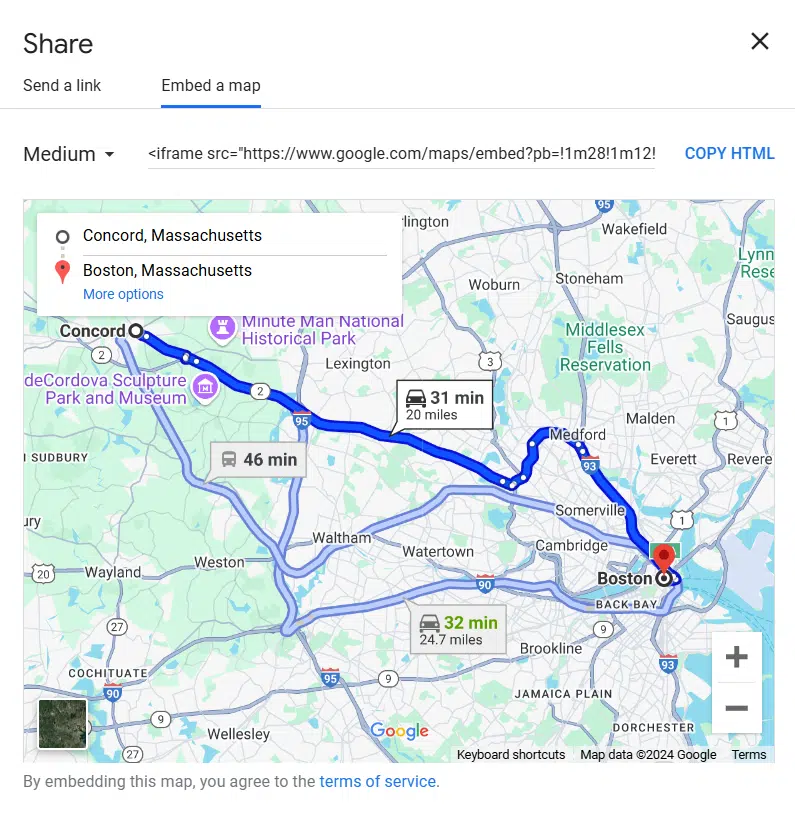
Google can use Google Maps data to show that customers in Concord, Mass., are just a 31-minute drive from your location.
Plus, website users can easily click on this map to open Google Maps on their mobile devices, making it simple for them to find your store and access your products.
Local SEO essentials for SABs and brick-and-mortars
While this article primarily focuses on tactics for specific types of localized websites, there are also general local SEO principles worth mentioning. Here are a few “honorable mentions.”
Basic keyword research and targeting still matters
Google has improved at focusing on overall content quality and context rather than individual keywords. However, finding strong keyword targets and perfecting on-page optimization are still essential.
Optimize your Google Business Profile listing(s)
Your Google Business Profile (GBP) can drive significant value for your business.
Most local or navigational searches trigger a SERP feature called the “local pack” or “three-pack,” where three local businesses are highlighted. A large percentage of users click on one of these top three results.
By fully optimizing your GBP and incorporating target keywords related to your products, services and location, you increase the chances of your profile appearing above standard organic results.
Moreover, many users complete their research directly through the GBP without visiting the business’s website before making a purchase or visiting in person.
Below are some key areas you can optimize:
- Business category: Compare your category selection with competitors in your space.
- Imagery of your store: Include both interior and exterior photos, and encourage customers to post their own pictures along with reviews.
- Service area: Specify up to 20 city names within a reasonable driving distance of your location.
- Products: If your website has ecommerce capabilities, link your listed products to the corresponding pages on your website.
- Business description: This is an ideal place to include target keywords relevant to your business.
- Google posts: Share updates about your business, local events, or new content on your website.
- Q&A section: Preemptively ask and answer common questions to mirror your website’s FAQ page.
- Respond to reviews: Show responsiveness and customer care by replying to reviews, including negative ones.
Managing your Google Business Profile effectively is essential for strong local rankings.
Profiles that engage the public are more likely to appear in search results, so encourage interactions with your listing.
Add UTM parameters to GBP links
Although this isn’t a direct ranking tactic, it will help you measure how much traffic your Google Business listing drives to your site.
Your Google Business Profile allows you to link to your website – usually the homepage or, for multi-location businesses, the relevant location page.
By adding UTM parameters to the end of the URL, you’ll be able to track impressions and clicks in Google Search Console, as well as website visits that originated from that specific link.
Without UTM parameters, these interactions would simply show up as general homepage traffic, making it hard to distinguish their true source.
Google’s UTM Builder makes creating your parameter string a breeze.
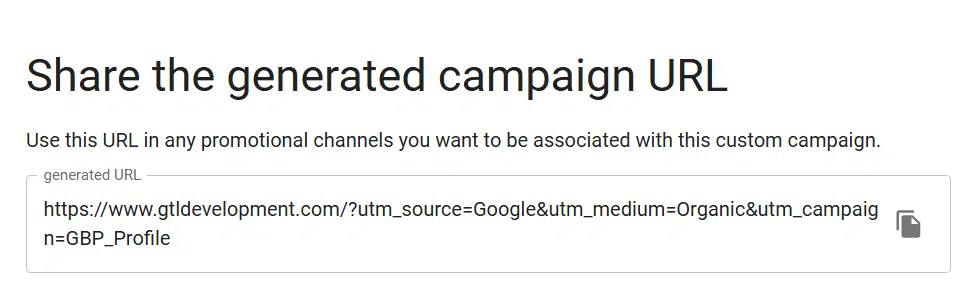
Dig deeper: How to manage and optimize local listings for SEO
Drive backlinks from local sources
This final tactic is simple to implement if your business is active in its local community. Nearly every organization in your area has a website.
Whether it’s the local chamber of commerce, a nearby nonprofit or even the local little league team, find ways to engage with them.
Connect with the person managing their website and propose a link swap to promote your partnership.
Google recognizes the geographic connections between websites and rewards links from other local organizations.
Dig deeper: 4 main types of local links and how to earn them
Bottom line
Mastering local SEO is essential for any business looking to attract local customers.
Whether you operate a service area business or a brick-and-mortar store, a well-optimized local presence boosts visibility and draws in more customers.
While strategies may vary by business type, the goal remains the same: connecting with customers.
Tailoring your SEO approach to your business’s specific needs and location sets you up for greater visibility, more traffic and increased revenue.