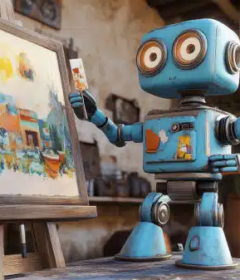Channel your inner explorer to find link-building prospects

Columnist Julie Joyce shares tips and tricks for finding link-building prospects
Every time I conduct an in-house survey and ask my linking team, “What do you think is the hardest part of your job,” they answer, “The discovery process!”
Just to clarify, when they say “discovery,” they are referring to the process of finding new sites to contact for a link. They are right; it is one of the hardest aspects of link building. I feel their pain.
When I am building links, I can go through 10 search engine results pages (SERPs) and not find a single website I think is worth reaching out to. Sometimes I get lucky and find five in the top 20 results, but overall, it is getting harder and harder to find good prospects.
Coming up with ways to find new sites is tough, my link builders complain all the time. They brainstorm as a team, but I wonder what solo practitioners do? If you work on your own, how do you keep the creative juices going and dream up new angles for finding prospects? Here are a handful of ways to channel your inner explorer and find quality link-building prospects.
Ideas from the client
It is rare to have clients who don’t know which keywords they view as significant. We can conduct keyword research for them, but they usually have this information, plus industry jargon, so we use their primary keywords as a starting point for discovery.
When you start the research process, it’s good to have everything written down. Use any system you’re comfortable with. I’m loyal to Evernote. I have a master “note” for each client where I list all the information they give me. When I get stuck during the discovery process, the first thing I do is re-read the entire note and ask a few questions:
1. What are some keywords you rank for but don’t seem to convert?
2. What are some keywords you aren’t highlighting in existing content?
3. What keywords do a few of your employees think are valuable for you?
I add these “new” words into my notes, list them as secondary keywords and add a handful of quick thoughts so I now have a good list of basic information and terminology to research.
Here is a typical brainstorm list I create:
Don’t forget all your modifiers — normal terms plus words you think might be a little crazy. We have a few employees who use mild curse words in their search strings with great results! Ask very specific questions when you are searching, enter incorrect statements and then compare and contrast, like this:
- “damn good pet grooming tools”
- “what are the best dog grooming tools for someone with limited hand mobility?”
- “grooming your dog vs going to a groomer”
- “cheaper to pay a groomer than to buy a dog brush”
I would add these searches into my discovery sources and then head to my tools and resources to help with the next step.
Helpful tools
Over the years, I have refined my research process and now only use a handful of tools during the discovery phase. Link Prospector from Citation Labs is the main tool I use when prospecting.
I used to be very anti-tools for the discovery process, preferring to search manually, but my team and I feel using Link Prospector speeds things up, so we use it. The tool also lists sites you may have missed when searching by hand.
I tend to only look at the top 10 results when searching manually, but Link Prospector digs much deeper and brings back more opportunities, which is extremely helpful.
You can customize your report in various ways, filter the final version and export whatever you like. I tend to export paths rather than the domains and then sort the spreadsheet by different variables, looking at the higher-rated results first.
I also use Google Alerts and Talkwalker Alerts in the discovery process and find I get different results from each.
Since they are free, I recommend you use both and set alerts for your brand, URL, your primary keywords and anything else you think might be helpful. If you aren’t using alerts, you may be missing out on discovery potential, content ideas and taking advantage of unlinked mentions of your brand.
Using social media for discovery
When it comes to social media, I am a Twitter fan and look for link-building prospects here over most other social networks.
We have gotten some great links by searching bios on Twitter. There are commercial tools for this, such as Followerwonk, but I use Twitter’s advanced search feature the most. It is easy to use and brings back conversations using your keywords.
Using search engines other than Google
Google is not the only search engine in town, and I urge you to use Bing and DuckDuckGo when researching for link prospects. When you find a site you want to use in your link-building campaign, be sure it’s indexed in Google. If it’s not, that could be a bad sign.
Competitive analysis
I don’t usually mine competitors’ backlinks. I’d rather find fresh sources than copy someone else. Even if you feel the way I do about copying competitors, looking at a competitor’s backlinks can be helpful when developing discovery ideas and strategies.
Discovery tips
Here are some of my top prospecting tips:
- Don’t rely on results found on page 1. A lot of our links come from sites we’ve found by starting the search on page 5.
- Switch back and forth among all your sources. Use Bing on a certain day, Twitter or DuckDuckGo on others.
- If a search doesn’t turn up anything useful in the top five pages, start over with a new keyword. Don’t waste time combing through 10 pages of results if you can’t find a couple of good ones quickly.
- Keep a running list of great sites you find for other clients.
- Use typos and misspellings in your searches.
- Use long strings of modifiers. “Best+cheapest+warmest yellow dog sweater” (without the quotes), for example.
- Search news, videos and image search engines as well. I have great luck doing image searches and then going to the content that hosts them.
- Look at Quora for questions people haven’t yet given a sufficient answer to.
- Go offline. Magazines and newspapers can give you ideas.
Keep moving forward while glancing back
It is easy to get frustrated when looking for link prospects, but don’t give up! Find a number of tools you are comfortable with. I really love Evernote since it keeps me organized and helps me stay focused.
Search results change daily, and for a link builder, that’s a good thing because anything “new” might turn into an opportunity — we just have to find it!