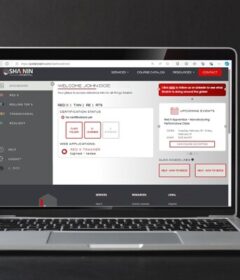GA4 brings new and familiar concepts to the future of analytics

Although Google Analytics 4 is a brand new platform that may look and feel different, not everything is unfamiliar.
This article will detail some familiar and not-so-familiar concepts that GA4 brings to the table.
If you’re new to GA4, I’d encourage you to first check out this article to get up to speed on some of the differences between Universal Analytics and GA4, otherwise, read on.
Similar concepts, slightly different application
Let’s start with the familiar by looking at concepts that exist in both Universal Analytics and Google Analytics 4.
But first, a small caveat: Universal Analytics has the ability to filter data in a robust manner at the view level. Google Analytics 4 only has a few filters currently available at the property level (there are no views in GA4), and so any differences you may see in your data should keep your current UA filters in mind.
With that being said, let’s dive into some familiar metrics:
Users
In Universal Analytics, the Users metric looks at the total number of users during the selected time period. In Google Analytics 4, the Users metric is actually split into two: Total Users and Active Users.
Active Users is the primary Users metric in GA4 and what you will see used in the default reports within the GA4 UI. Active Users are the users during the time period that have had an engaging session on your site in the past 28 days.
For most sites, these numbers will likely be close. But if you see differences between UA and GA4, this could be a reason why.
Sessions
In Universal Analytics, a session is a period of time that a user is actively engaged with your site. There are several things that may end a session, such as an inactive 30-minute time period, a change of UTMs or the session breaking at midnight.
In Google Analytics 4, a session is determined via the session_start event. GA4 does not restart a session with a change of UTMs and does not break the session at midnight, but it does look for an inactive time period of 30+ minutes to restart the session.
Due to the varying ways a session is started between the two property types, total session counts may look quite different between UA and GA4 depending on how often you may have been subject to the restart criteria in UA – definitely keep this in mind as you compare numbers between the two platforms.
Pageviews
These should be pretty similar concepts between UA and GA4. The biggest difference here is that if you are using GA4 to track both app and web, GA4 combines the pageview and screenview metrics into Views. If you are only tracking web for both UA and GA4, the numbers should look pretty consistent between platforms.
Less familiar concepts
Conversions
Conversions are the new Goals, but please note that they are not equal.
A Conversion in GA4 is simply an event that has been marked as a conversion. This is as simple as toggling a button on or off to note that the event is now a conversion.
Engaged sessions
This is a new concept to GA4. An Engaged Session is defined as “the number of sessions that lasted longer than 10 seconds, had a conversion event, or had at least two pageviews or screenviews.”
This new metric allows you to get a better understanding of the sessions that are higher quality and/or more engaged on your site content. Engagement Rate is the percentage of Engaged Sessions. The inverse of Engagement Rate is Bounce Rate (see below).
Bounce Rate
I need to start this one off by saying that I have never been a fan of bounce rate (or time on site metrics for similar reasons). I think that there are many places where the bounce rate calculation in Universal Analytics can lead you astray in your analysis. Simo Ahava even has a funny little website dedicated to showing you what a good bounce rate is.
But I do recognize that some businesses (especially verticals like Publishers) rely heavily on Bounce Rate. And I know SEOs tend to like this metric.
Google recognizes the need for this metric too. That is why just this month, they’ve released Bounce Rate back into the wild of GA4 (it had previously been considered a deprecated metric for GA4/wasn’t built into GA4 initially).
Here is where I need to stress that this is NOT the same bounce rate that you had in Universal Analytics.
Not.
At.
All.
In Universal Analytics, Bounce Rate was “the percentage of single-page sessions in which there was no interaction with the page.” Every “bounced” session had a duration of 0 seconds for the total time on site calculation. This meant that even if a user came to your website, hung around for 5 minutes reading every word on your home page, but didn’t click on anything or cause any other event or pageview to trigger, they would be considered a bounce.
To say this metric was flawed is an understatement.
In GA4, Bounce Rate is a simple calculation that is the inverse of Engagement Rate. Earlier, I mentioned “Engaged Sessions” – 10 seconds or more than one event or pageview. These are the basis of Engagement Rate. This means that Bounce Rate is the percentage of sessions that are considered to be not engaged.
Why does this matter?
Bounce Rate is now a much more useful metric to show you how many people did not engage with your website. The people who came, read everything on your homepage for 5 minutes and then left are now considered an engaged session, so they will not be counted as a bounce.
While imperfect, it’s a much better definition of what a bounce actually is, helping you as the analyst to better understand who is and who is not engaging with your site content.
Hurray for improved metrics in GA4!