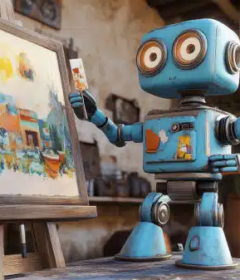15 ways to secure your WordPress site

Protect your WordPress website from harmful cyber attacks. Follow these tips to keep hackers at bay and secure your SEO performance.
From using strong passwords and updating plugins to installing a security plugin and monitoring traffic, these tips will help you keep your site safe from hackers.
Why security matters for SEO
Website security is often overlooked. However, site security is essential for SEO and digital marketing.
WordPress is the most popular content management system (CMS), powering millions of websites.
However, WordPress sites are also susceptible to attacks which can lead to:
- Site hijacking.
- Malware injection.
- Phishing scams.
- And more.
All of these can damage your reputation, hurt your SEO, and cost you money. That’s why it’s important to take proactive steps to secure your WordPress site.
There are a number of reasons why WordPress is a target for hackers.
- Because the CMS is so popular, there are more potential targets.
- As it is open source, the code is available for anyone to view and study. This makes it easier for hackers to find vulnerabilities.
- Due to its ease of use, many people don’t take the time to properly secure their WordPress site.
As a result, hacked WordPress sites are a major source of malware and spam.
Why security matters for WordPress
WordPress’s large user base makes it a prime target for hackers.
Malware, backdoor and SEO spam issues account for the leading types of attacks across WordPress, according to Sucuri.
What’s most relevant to SEO is how attackers are using WordPress websites to steal traffic for their own nefarious means. Typically, the methodology is to redirect traffic away to a malicious website or inject spam links on your website.
This not only benefits the attacker but can also damage your website’s reputation and potentially harm your user base.
How to secure your WordPress site
Let’s dive right into the fun bits of how you can get right into securing your WordPress site.
The majority of these tactics are completely free and require minimal technical expertise.
- Add a CDN-level firewall
- Change the login page URL regularly
- Add JavaScript challenge to the login page
- Limit login attempts
- Secure all passwords and enable two-factor authentication
- Remove XML-RPC
- Remove WP and plugin versions
- Disable comments
- Reduce plugins
- Set up auto-update on plugins
- Check open ports on server
- Ensure SSL is set up properly
- Add security headers
- Set up daily backups
- Run final security tests
1. Add a CDN-level firewall
Any website is susceptible to attack from bots and other malicious actors. A distributed denial of service (DDoS) attack can overload a server with requests, causing it to crash and making the site inaccessible.
A CDN-level firewall adds an additional layer of security by identifying and filtering out suspicious traffic before it reaches the server. This can help to protect your site from DDoS and other bot attacks.
In addition, a CDN-level firewall can also improve the performance of your website by caching static content and delivering it more quickly to visitors. As a result, adding a CDN-level firewall is an effective way to secure your website and improve its performance.
2. Change your login page URL regularly
Regularly changing your login URL may seem like a small security measure, but it can actually deter hackers from finding easy access to your website.
By constantly changing your login URL, you make it more difficult for hackers to guess or brute force their way into your site.
There are ways to change the URL manually, but most hosting providers recommend using plugins to manage this.
3. Add a JavaScript challenge to your login page
Adding a JavaScript (JS) challenge to your login page will help ensure that only authorized users, not bots, are able to access your site.
When enabled on the page, it serves as a security check to validate that the request is coming from a browser capable of executing JavaScript.
The challenge requires no interaction from the user but adds a short delay (less than five seconds) until the browser finishes processing the JavaScript.
4. Limit login attempts
It is crucial to limit the number of allowable login attempts to deter hackers from using brute force methods and gaining access to accounts. Doing so makes it more difficult for hackers to guess your password and prevent them from accessing your account even if they have your username.
In addition, limiting login attempts helps to protect your account from being locked out if someone else tries to guess your password.
5. Secure all passwords and enable two-factor authentication
Another way to make your WordPress site more secure is to improve the difficulty of your passwords and enable two-factor authentication.
Passwords are often the first line of defense against hackers, so it’s important to choose ones that are hard to guess. A good password should be at least eight characters long and include a mix of letters (uppercase and lowercase), numbers, and symbols. Avoid using easily guessed words like “password” or your birthdate.
Two-factor authentication (2FA) adds an extra layer of security by requiring a second form of identification, such as a code sent to your mobile phone, email address or authenticator app before you can log in. This makes it much harder for hackers to gain access to your site even if they know your password.
6. Remove XML-RPC.php
A simple measure to secure your WordPress site is to remove the XML-RPC.php file. This file allows anyone to remotely access your WordPress site, which can give hackers the ability to inject malicious code or take over your site entirely.
Additionally, attackers can conduct brute-force login attempts through this file, so even if you secure your login page, attackers can gain access through it.
Fortunately, removing the XML-RPC file is a relatively straightforward process. Simply connect to your site via FTP and delete the file from your server. Once you have done this, be sure to update your .htaccess file to prevent any further access to the file.
7. Remove WP and plugin versions
Hackers are always finding new ways to exploit vulnerabilities and break into websites. That includes looking at the WordPress and plugin versions you are using.
If you are running an outdated version, it may have known security issues that can easily be exploited. That’s why you must keep your WordPress installation and all plugins up to date.
That said, zero-day exploits exist and knowing which version of a plugin or WordPress core you’re using can clue in hackers how to gain access to your website.
8. Disable comments
The comment section is among the most vulnerable parts of any website. As this section is often left unmoderated, it can be easy for hackers to insert malicious code into otherwise innocent-looking comments.
As a result, website owners need to be vigilant in moderating the comment section and ensuring that only safe content is allowed.
9. Reduce plugins
Having too many plugins – or worse, unused and duplicate plugins – can actually jeopardize the security of a WordPress site. That’s because each plugin represents a potential point of entry for hackers.
By reducing the number of plugins on a WordPress site, owners can help to reduce security risks. It can also help to improve site performance by reducing the number of requests that the server has to process.
10. Set up auto-update on plugins
Using WordPress’s native auto-update feature is a straightforward way to ensure that all installed plugins and themes are up to date.
This is especially important for plugins and themes that handle sensitive data, such as credit card information or personal records. In addition to security benefits, auto-updates also ensure that all installed software is compatible with the latest version of WordPress – improving your site’s stability.
11. Check open ports on the server
While open ports on a web server may offer some advantages, they also create security vulnerabilities that can be exploited by hackers.
To determine if there are any vulnerable ports on your server, run an Nmap scan. If you discover any open ports, work with your web hosting provider to close or filter them.
A safer option would be to work with a notable WP-managed hosting provider who locks down their ports.
12. Ensure SSL is set up properly
SSL certificates are an important part of website security. They encrypt communication between a website and its visitors, making it difficult for hackers to intercept data.
However, SSL certificates can be vulnerabilities in themselves if not properly configured. Outdated or unpatched SSL certificates can be exploited by hackers, allowing them to gain access to sensitive information. Renewing SSL certificates regularly ensures that they are up to date and less likely to be exploited.
In addition, setting up SSL certificates properly in the first place can prevent potential vulnerabilities. For example, ensuring that only strong cipher suites are used can make it more difficult for hackers to crack the encryption.
13. Add security headers
Security headers prevent malicious code injection and mitigate the risk of cross-site scripting attacks. Adding them also helps block payload-based attacks and reduce the chances of your site being compromised by malware.
Some types of security headers I recommend adding to your website include:
- Referrer policies.
- HTTP Strict-Transport-Security (HSTS).
- A content security policy.
- X-Frame options.
- X-Content-Type-Options.
- Cross-site scripting (XSS) protection.
14. Set up daily backups
Any website owner knows that there is always a risk of data loss due to hacking, power outages, or other unexpected events. That’s where daily backups come in handy. If your site does get compromised, you will have a fallback option that you can use to restore your site.
There are many different ways to create backups, but a popular method is to use a WordPress plugin. However, I recommend working with a web host that takes automatic daily backups for you as part of their core services.
15. Run final security tests
Before you can relax and enjoy your newly secured WordPress website, there’s one last step you need to take: run a final security scan to check for any vulnerabilities that might have been missed.
There are many different security scans available, both free and paid. Which one you choose is up to you, but it’s crucial to make sure the scan you choose is comprehensive.
Once the scan is complete, take a close look at the results. If any vulnerabilities were found, take steps to fix them right away.
Secure your WordPress site for better search performance
By following these 15 steps, you can help to secure your WordPress website and protect your data. While no system is 100% secure, these steps will make it much harder for hackers to gain access to your site.
In addition, be sure to keep all software up-to-date, as security patches are released regularly.
Finally, run regular security tests on your site to ensure that new vulnerabilities have not been introduced. By taking these precautions, you can help keep your website safe from attack.