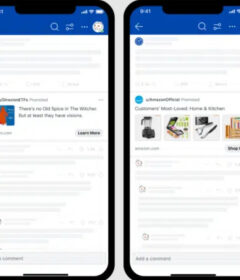4 steps to make your organic listings more effective

How can you improve your organic search results? Columnist Jason Decker outlines four basic steps to make your listings more compelling to searchers and prospects.
You’re a savvy digital marketer. You follow Google best practices and read “all the SEO blogs.” You sound like a zookeeper with your extensive knowledge of Pandas, Penguins, Possums and Pigeons. You’re always looking for ways to improve organic search rankings. Instead of investing your time researching some of those gray (or even black) hat tactics that are oh so tempting, I suggest you take a step back and look at the basics of your organic SERP listing.
An area that often gets overlooked by digital marketers is engagement and the click-through rate (CTR) associated with their organic listings. No matter how much you improve your ranking, if your listing itself is not compelling, it’s all for nothing!
Google has not confirmed that CTR is a direct ranking factor, but this slide from a Google engineer at SMX West in March 2016 suggests that click-through rate plays a significant role.
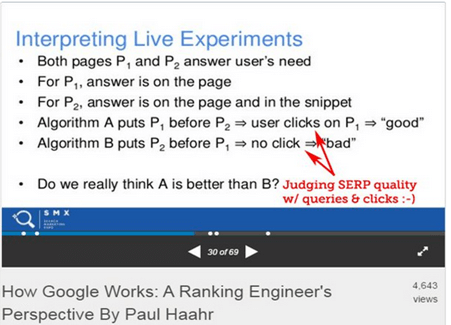
From How Google Works: A Ranking Engineer’s Perspective on SlideShare
Regardless of Google’s ranking algorithm, all digital marketers strive to make organic listings compelling to searchers and enticing to prospects. These recommendations will help you improve organic search results and drive additional qualified traffic.
Step 1: Identify pages with a relatively low click-through rate
In Google Analytics, navigate to Acquisition > Search Console > Landing Pages and export the data into a CSV or Excel document. Identify pages with high Impressions, a low Average Position and a relatively low CTR based on position.
AdvancedWebRanking.com has a great study on average CTR by position that you can use as a guide. This analysis will help you create a list of prioritized landing pages to be improved.
Step 2: Find opportunities to expand title tags
One of the best things you can do to increase the CTR for a listing is improve the effectiveness of the Page Title. Back in 2014, Google changed the Title Tag limit to be based on pixel length (estimated to be 512px) which resulted in a significant reduction in organic Title Tag width. In May of this year, SEOs everywhere rejoiced as Google expanded this limit to 600px, a 17 percent increase!
Take advantage of this increased space and the opportunity to include more high-priority keywords (if you haven’t already). An easy way to view your current Meta Tags is to download them from the free Screaming Frog SEO Spider Tool.
The challenge is that the new pixel-based limit is harder to adhere to and more difficult to visualize than a simple character count. For example, a “W” takes up more space than an “l.” It’s all about size now, not number of characters. As you’re improving and expanding your Meta Tags, I recommend using a SERP Preview Tool. This will help you visualize how your listing (URL, Title and Description) will appear on a Google SERP.
After the Google SERP update in May, we noticed that popular SEO tools had not been updated to reflect the new guidelines, so we created our own Google SERP Tool to help SEO experts visualize the new, expanded pixel limits.
Step 3: Make your meta tags more compelling
The best Page Titles are often written like a newspaper headline. They are intriguing, interesting, descriptive, and often evoke emotion. Here is an example of two boring headlines and one compelling/engaging headline that really stands out.

Title Tag tips
It’s still crucial to have target keywords in your Title Tag, but don’t ignore the importance of engaging prospects. Optimize for user intent first, and SEO keywords second. Here are a few proven tips for Title Tags:
- If your web page provides a list of some sort, state the number of items. For example: 17 Delicious Broccoli Recipes Your Kids Will Love
- Mention if the page includes a video or a presentation. For instance: 10 Reasons Why The New Macbook Stinks w/Video Review
- Special characters stand out, but don’t go overboard.
- Mention pricing or sales numbers.
- Timely/relevant content is key. Provide a date. Example: The 12 Lightest Laptops Available in November 2017
- Use a free headline analyzer such as: https://coschedule.com/headline-analyzer
Description tips
Don’t forget to have a compelling and descriptive Meta Description as well. Use your Meta Description to complement and expand upon your Title Tag statement. Be persuasive; encourage an action.
Since Meta Descriptions have no explicit SEO value (other than CTR), don’t be obsessive about forcing keywords into your Description unless they fit naturally. Most of all, inspire curiosity and entice searchers to click.
Step 4: Make your SERP jump off the page with rich snippets
The buzz for structured markup has quieted in the last few years, but this is a powerful strategy that should not be ignored. Rich snippets can really make your SERP jump off the page, increasing your CTR and stealing clicks right out of the hands of your competition.
Using structured markup properly can really make your products stand out. This example below shows powerful information such as star rating, number of reviews, price and if the product is in stock or not. That’s a lot of valuable information in the search engine results!
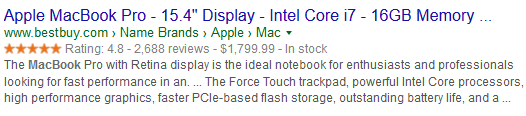
Using the Recipe structured markup can also be really powerful. In the snapshot below, you can see a large photo and most of the ingredients needed for a recipe. It really jumps off the page as the first result. For the second result, you notice the star rating, number of reviews, time to cook and, of course, a picture! Wow, that’s powerful.
Recipe reviews are so popular that if you’re not using them, you may not make the first page of Google. The good news is that there are a variety of WordPress plugins and free tools to help make implementation very simple.

Some other powerful rich snippets are breadcrumbs, music, (notable) people, video content and events. You can find a rich snippet to improve click-through rate for almost every page imaginable. Google has a great Guide to Structured Markup, a Testing Tool, and even a Data Highlighter to use structured markup from the Google Search Console without having to implement any code. There are no excuses for not using these free features!
Getting back to basics
Once you expand and enhance your Meta Tags, track progress in Google Search Console. Continue to test and improve your organic listing over time.
You might be shocked by the dramatic increase in organic traffic delivered simply by getting back to the basics of writing a unique, compelling and relevant Page Title and Description. Remember, your Meta Tag is the only thing standing between a search result and a visitor!